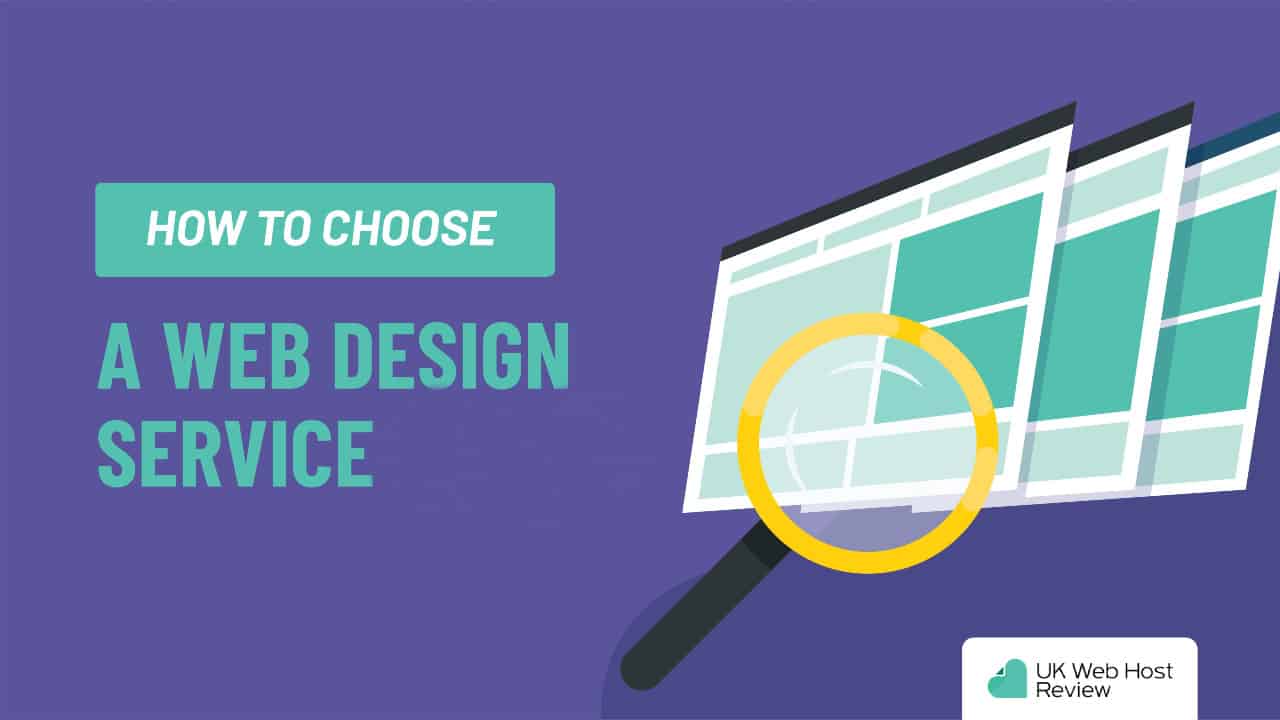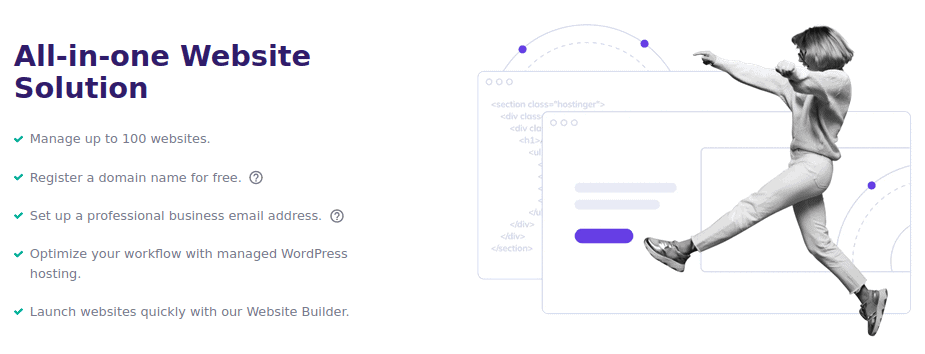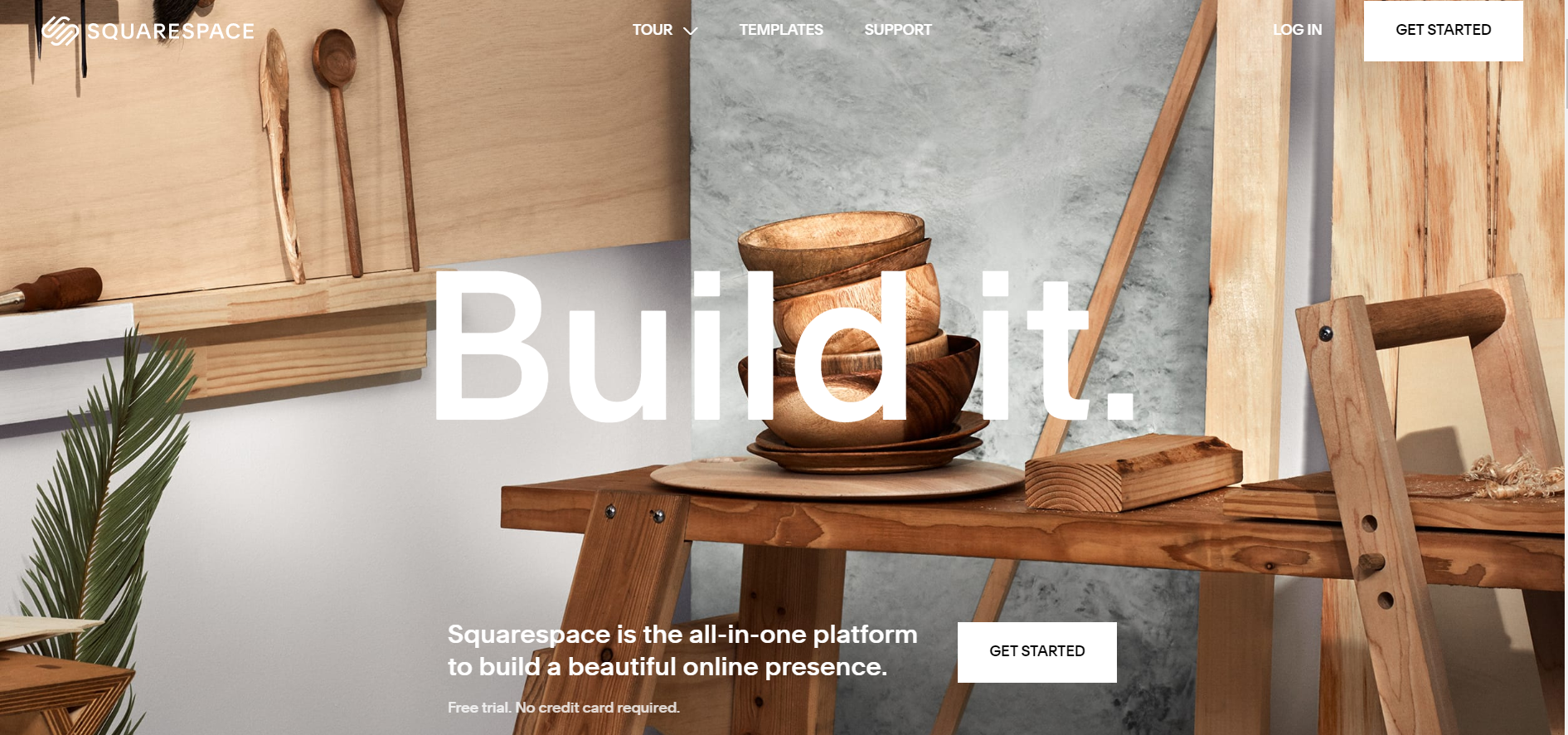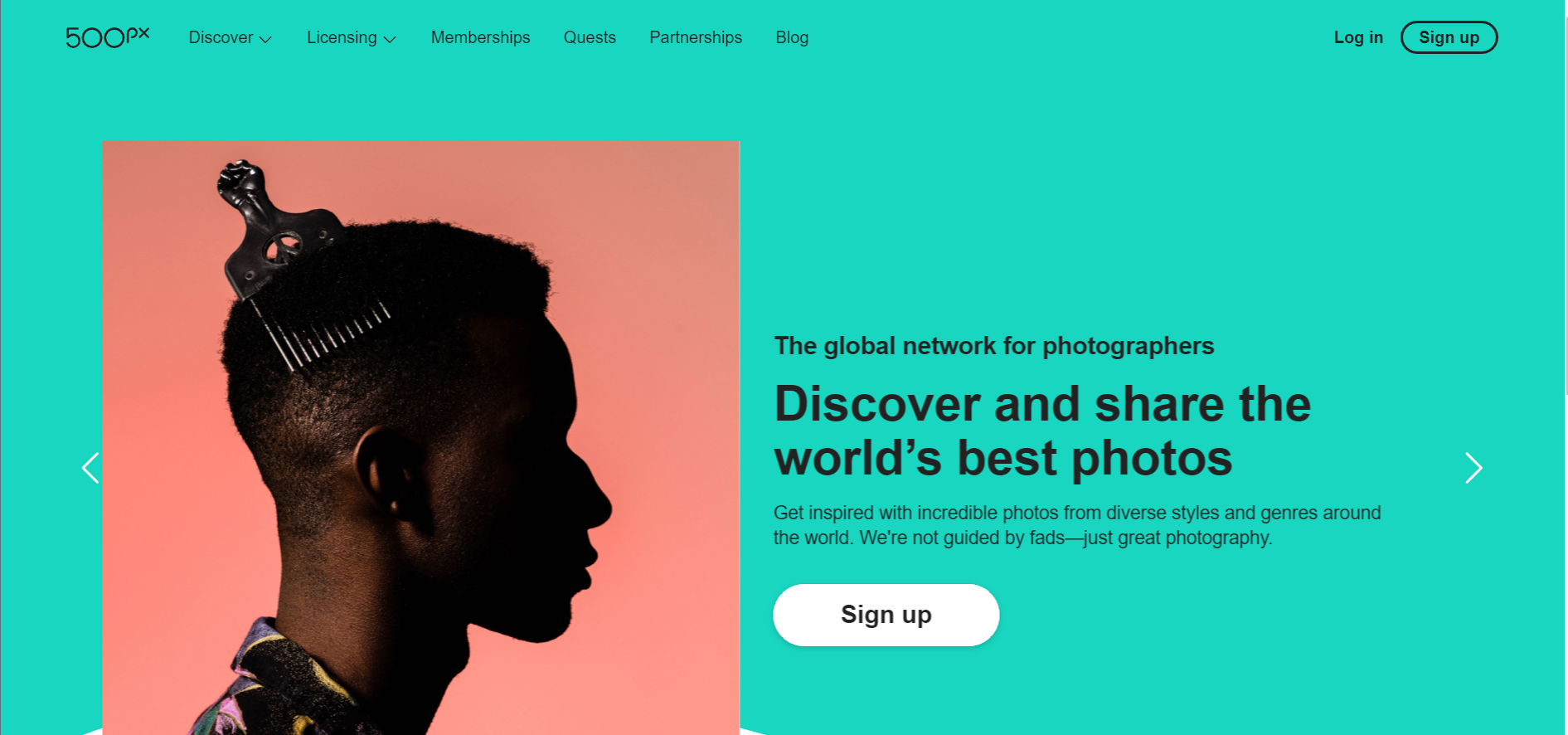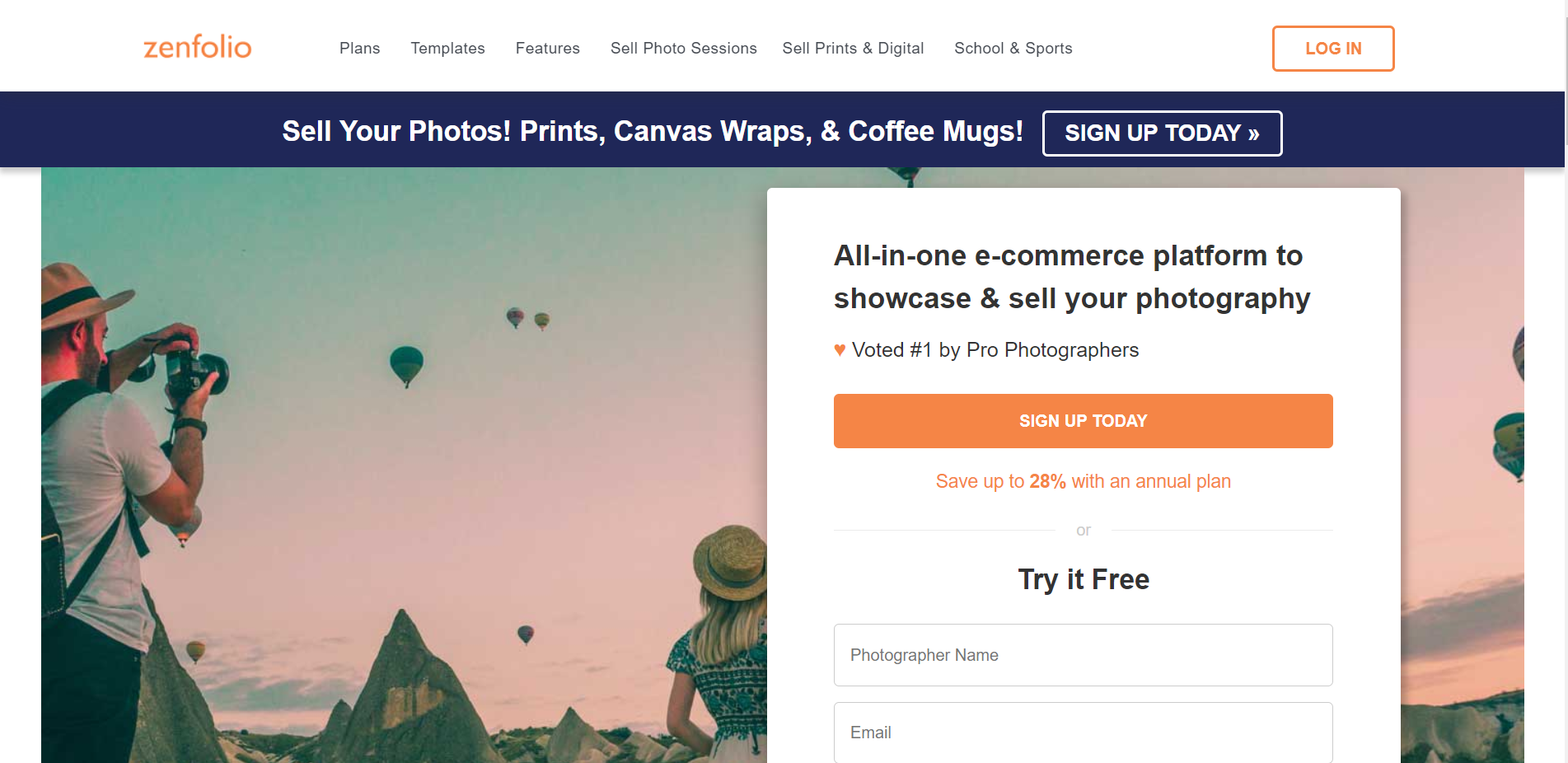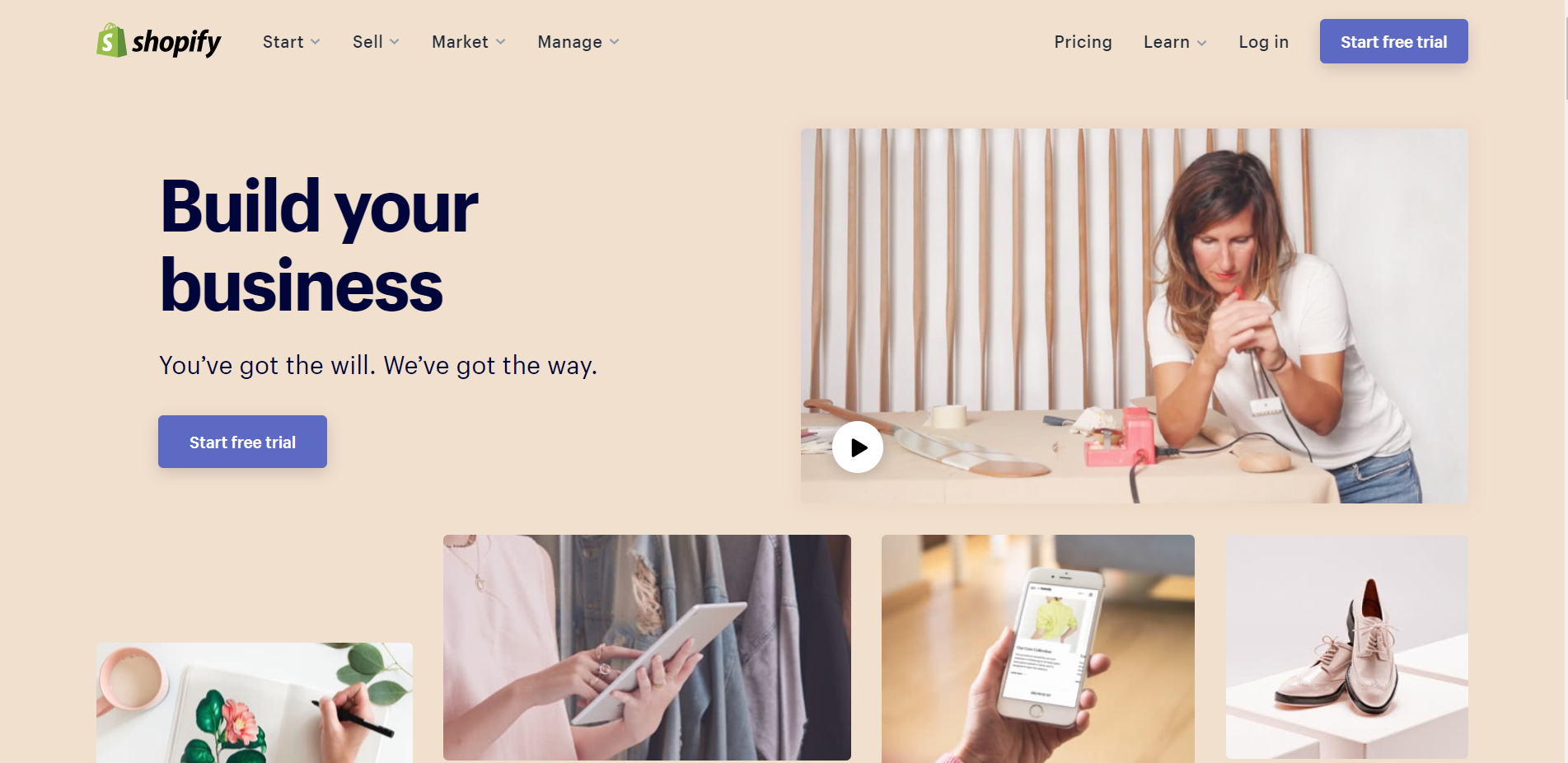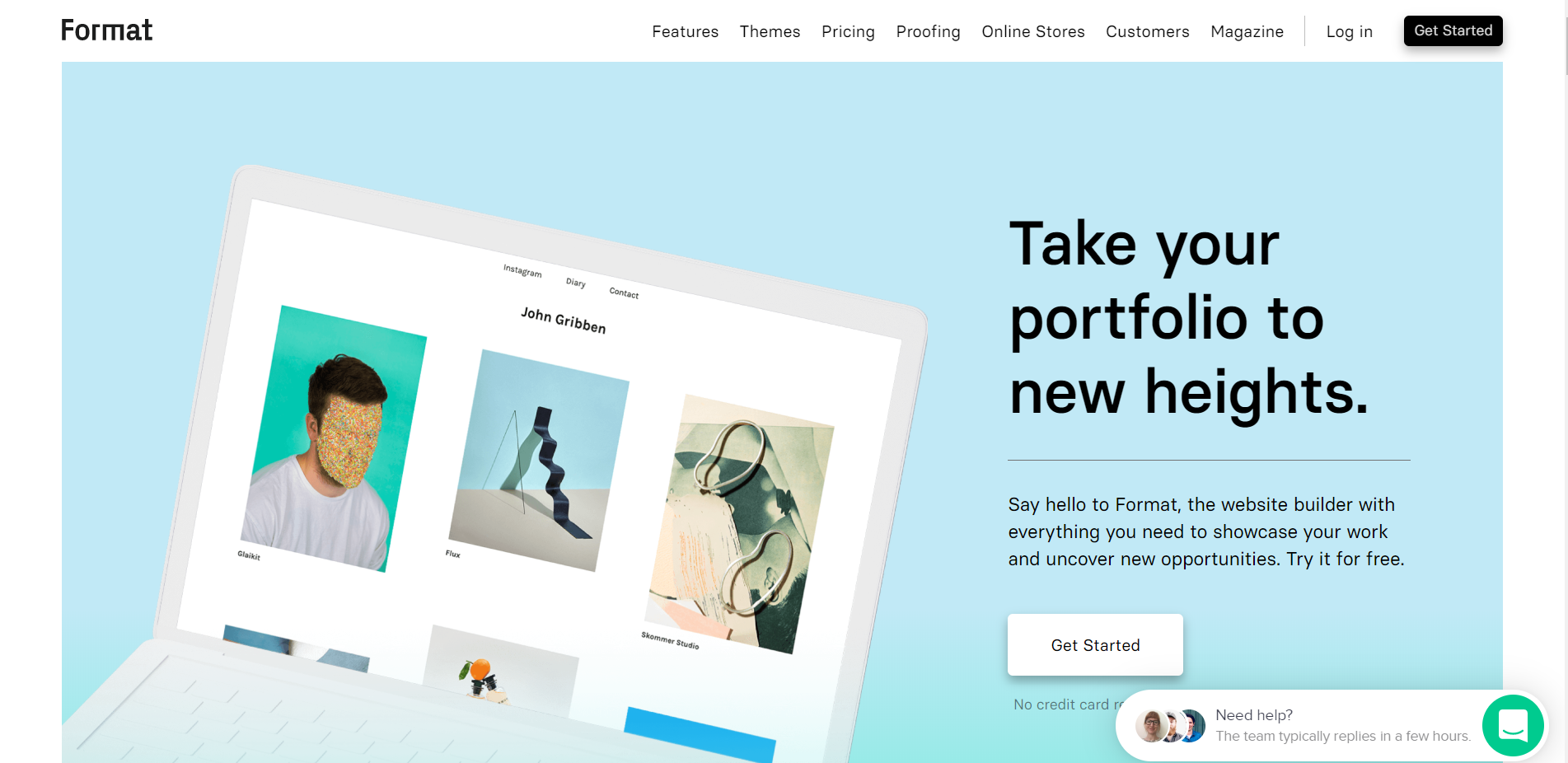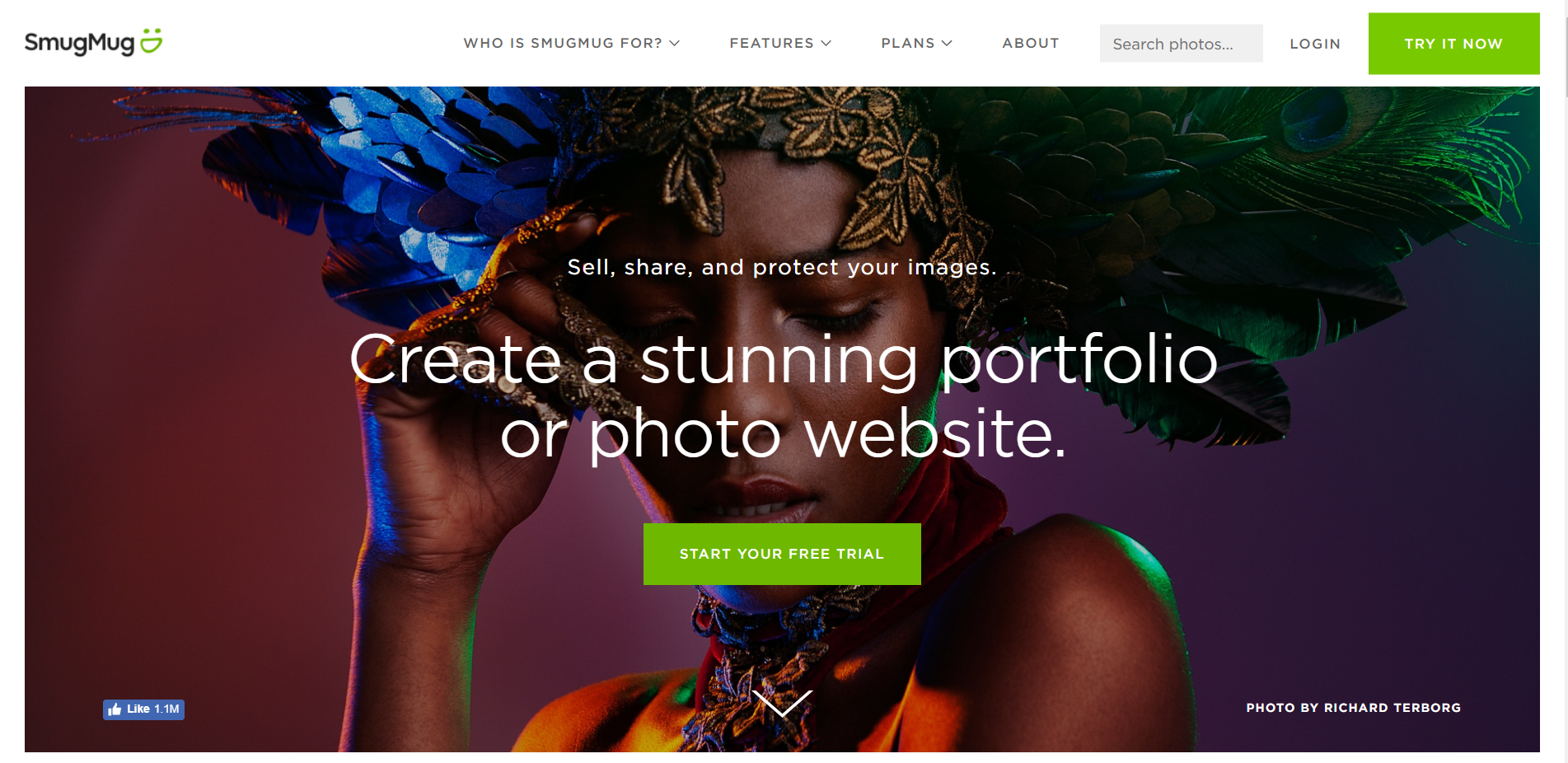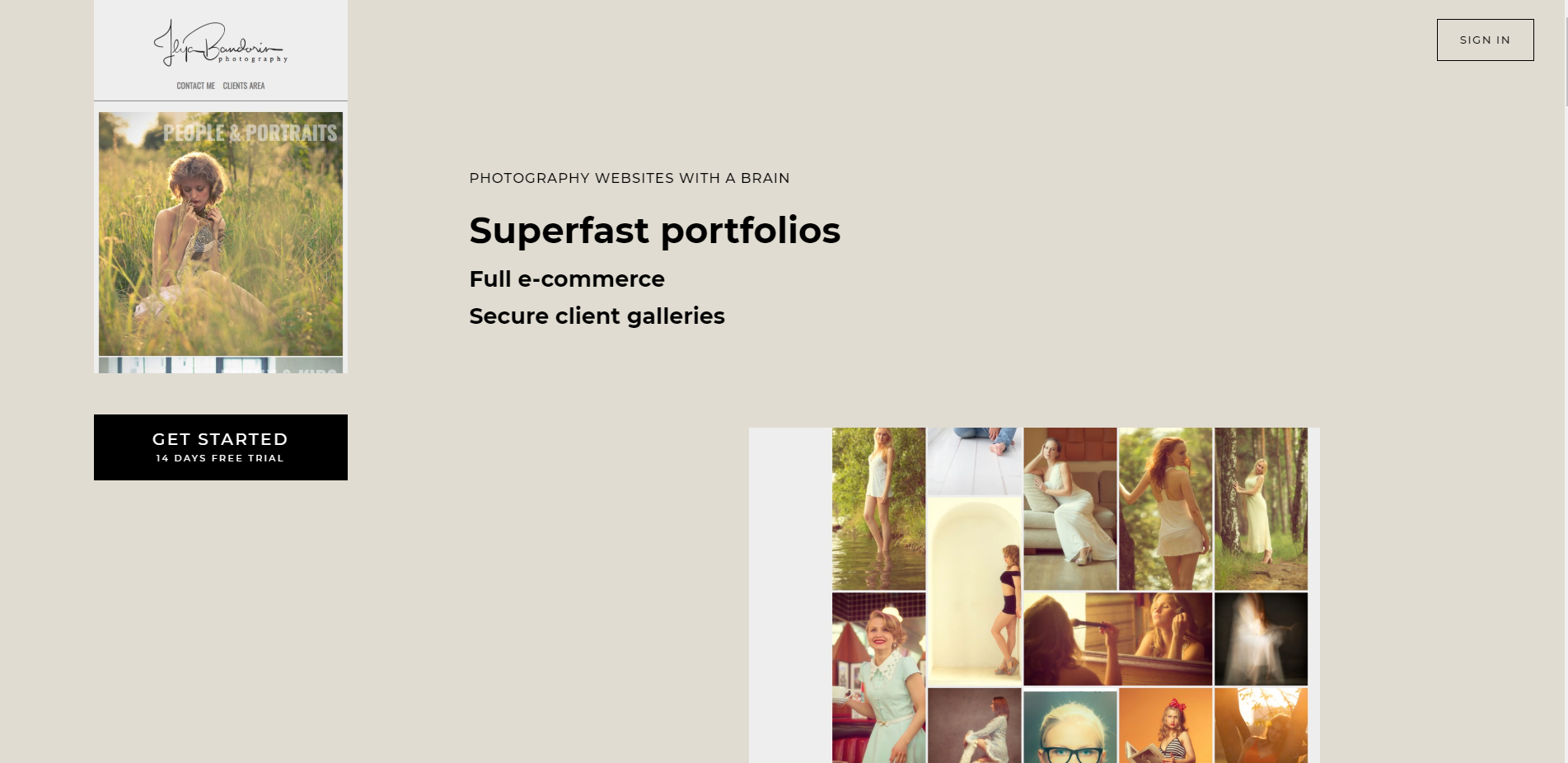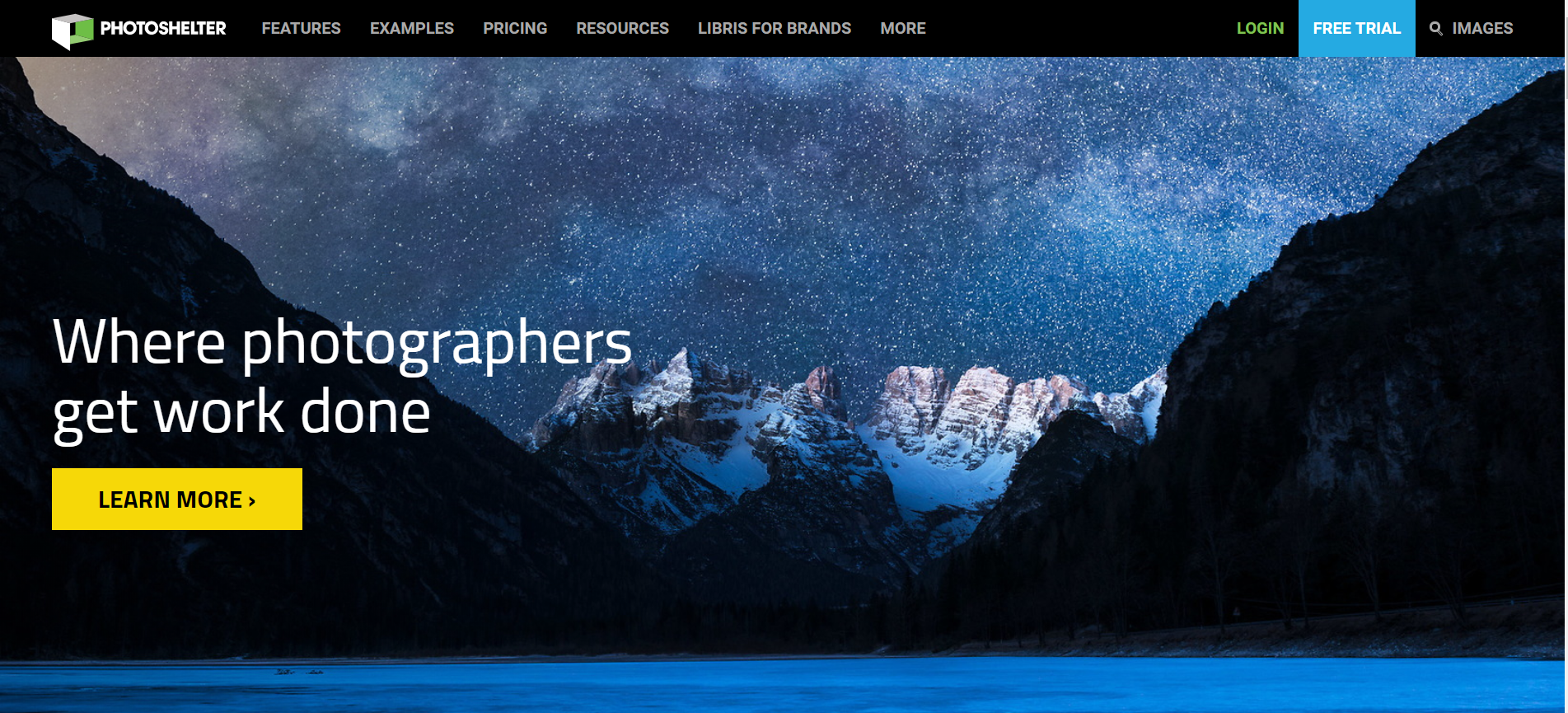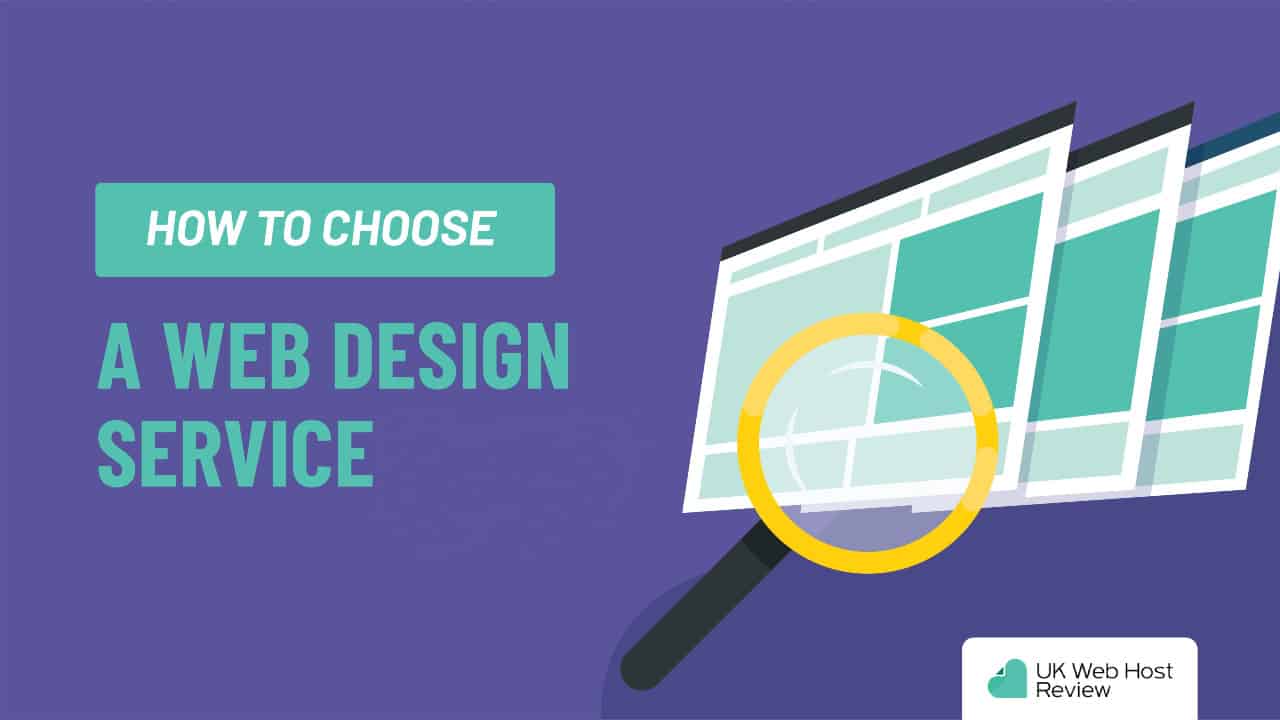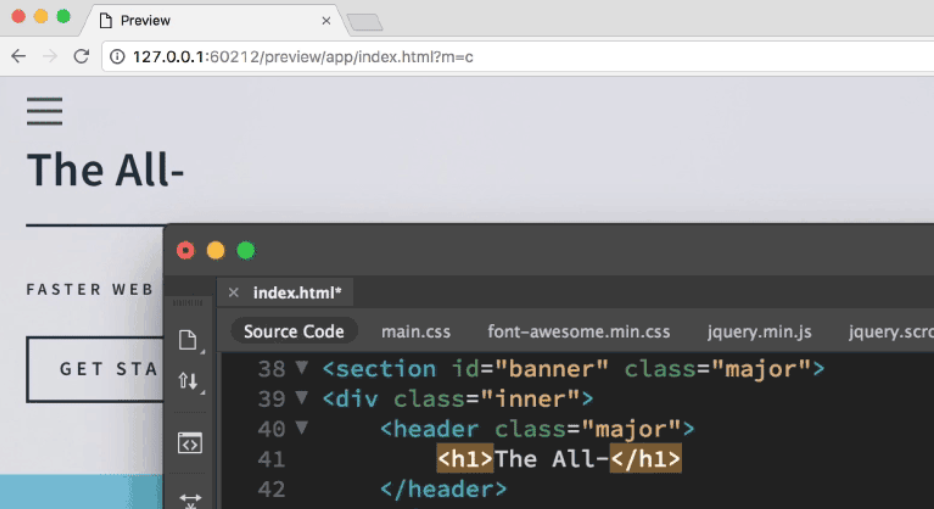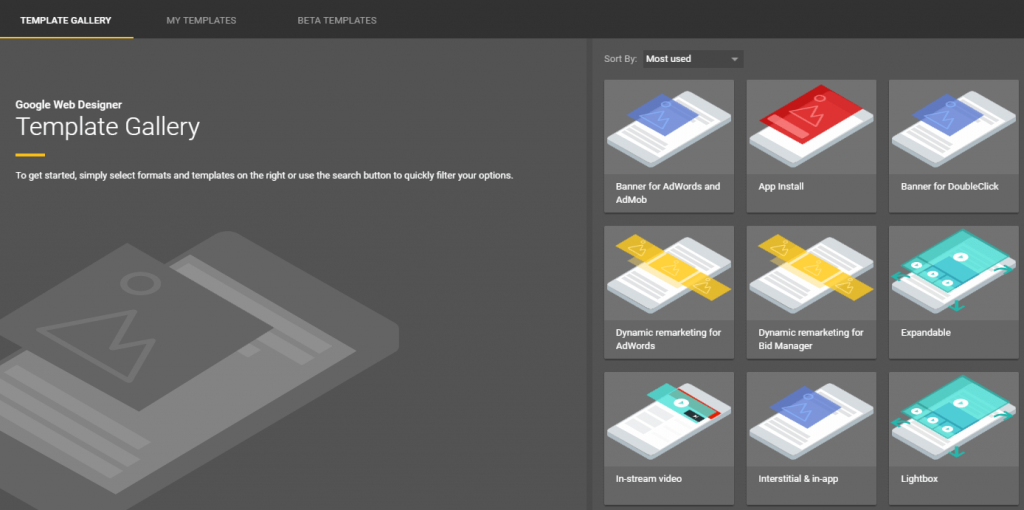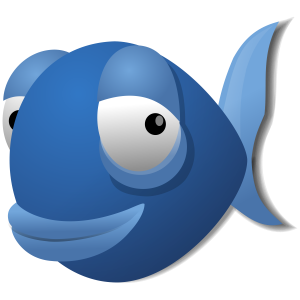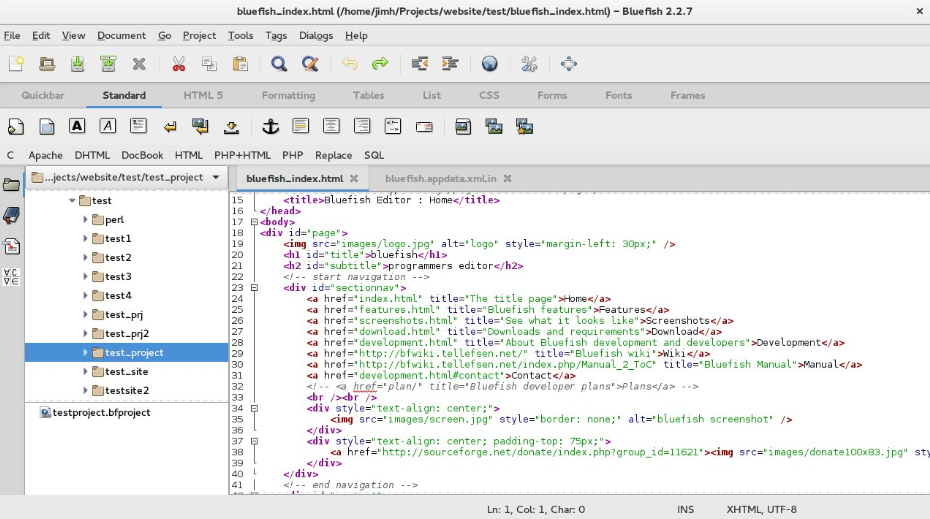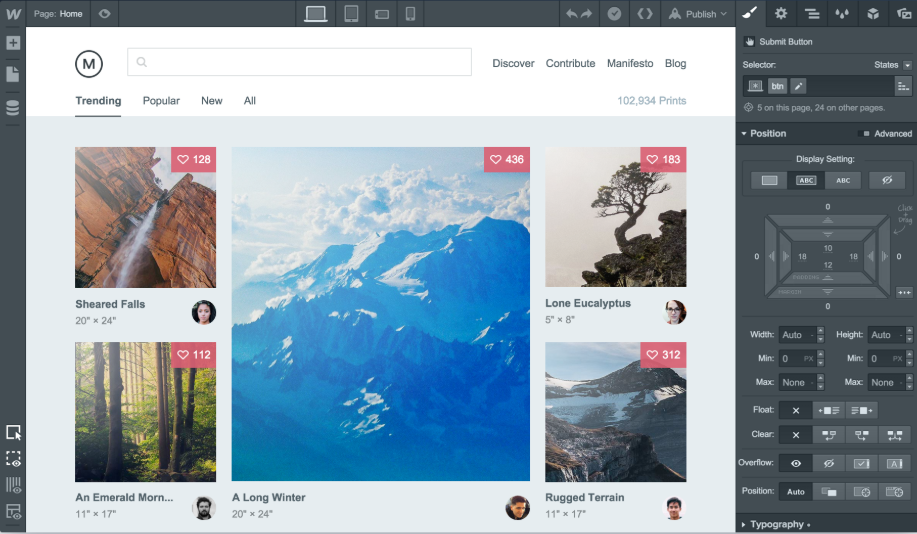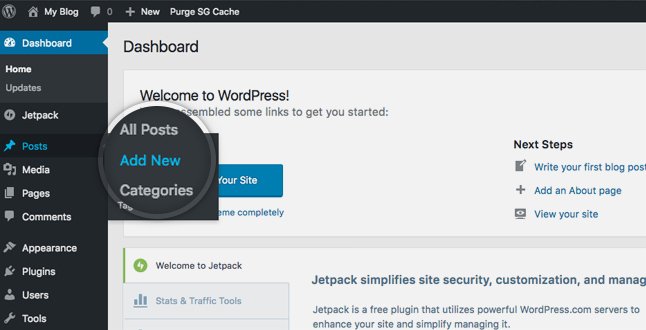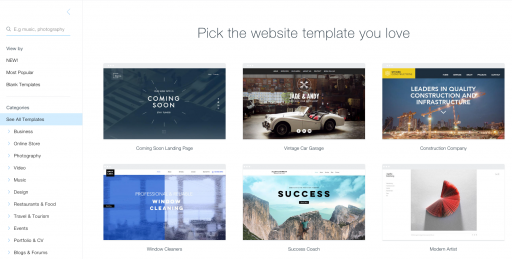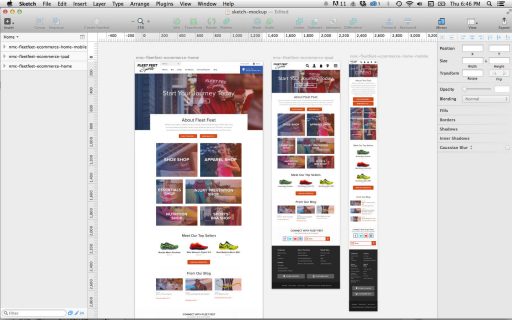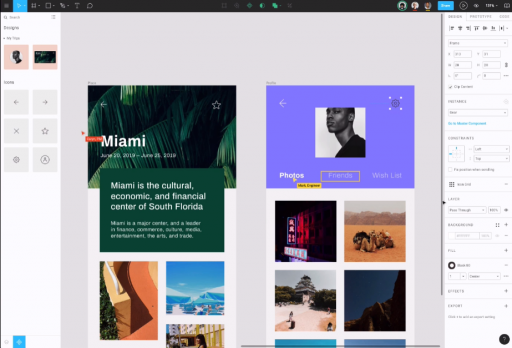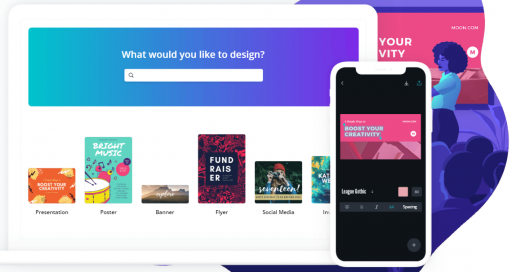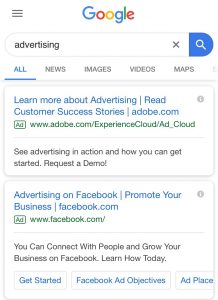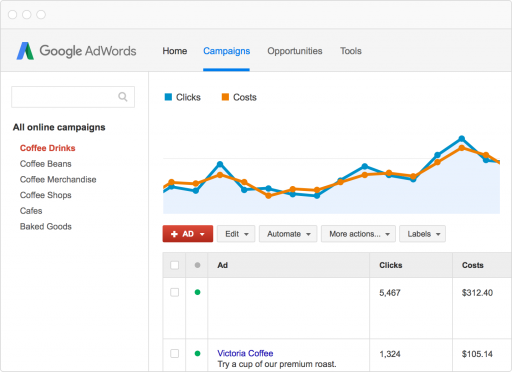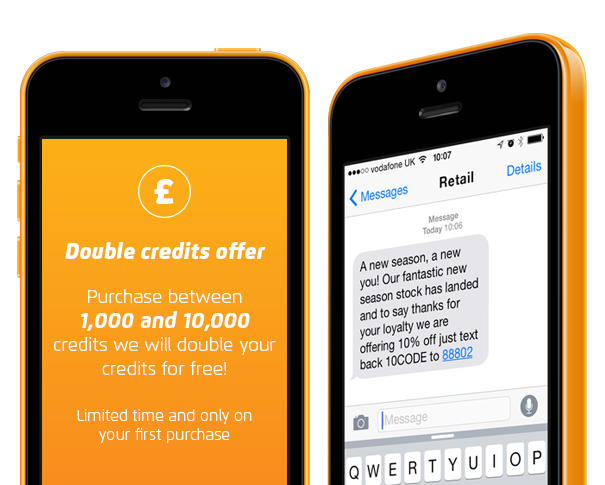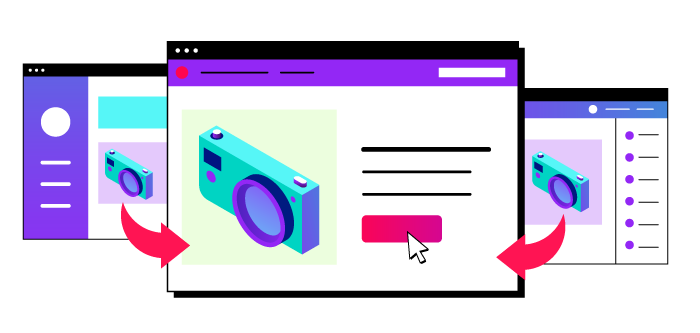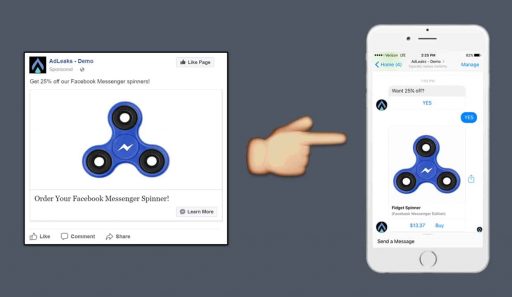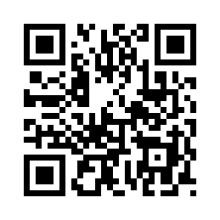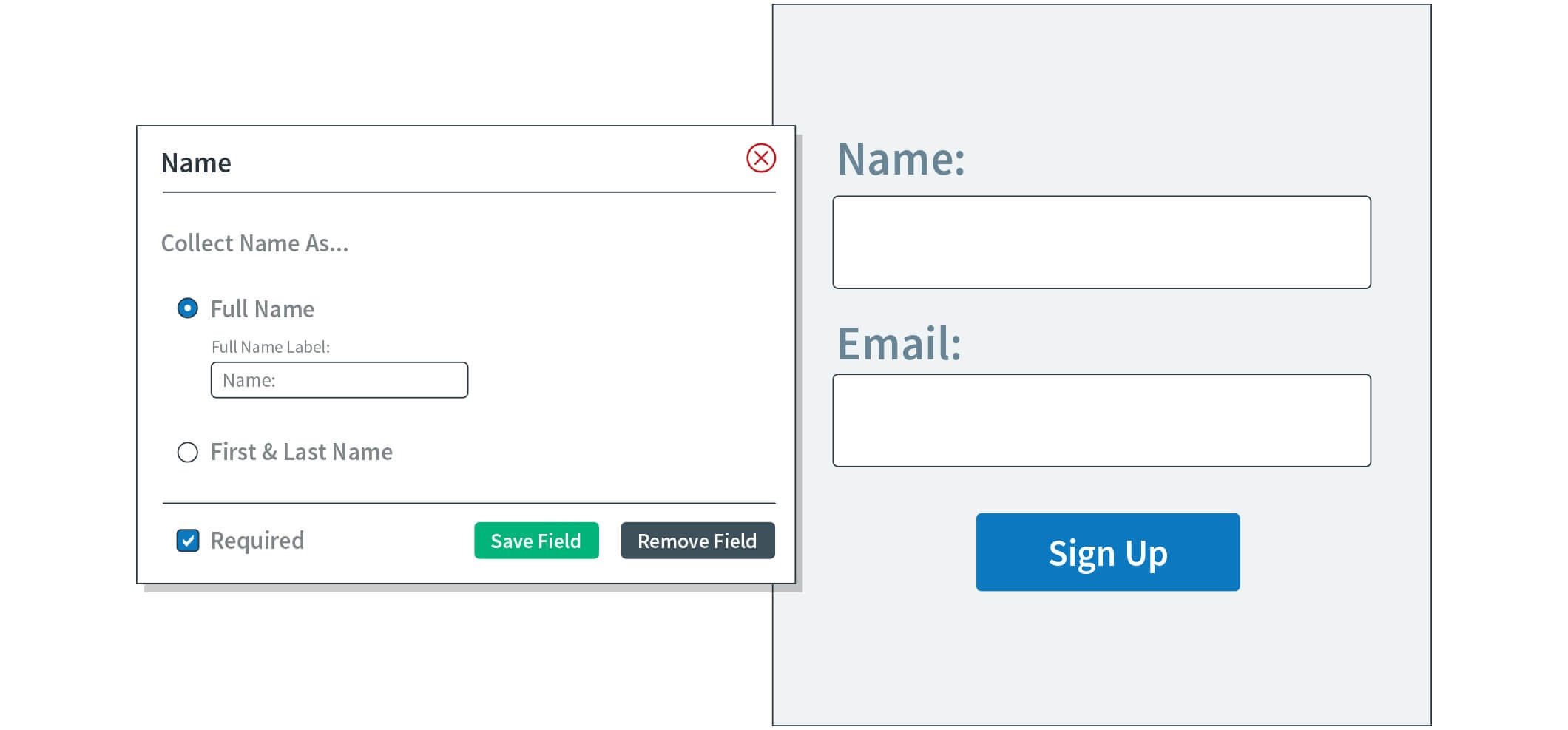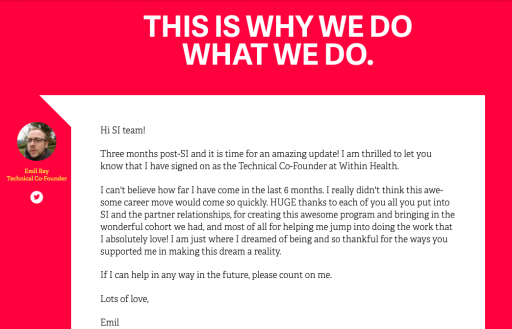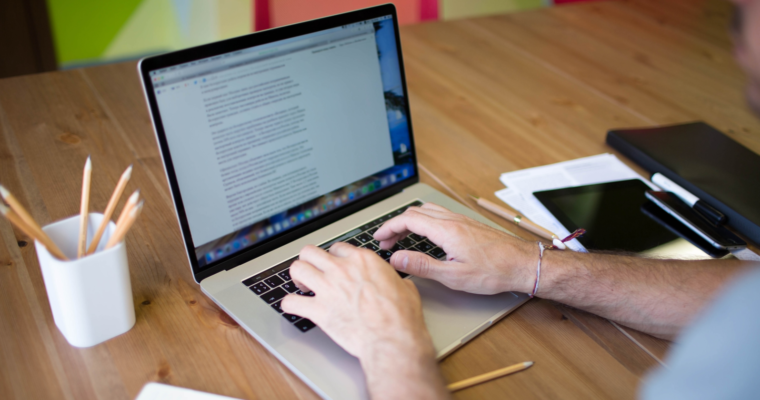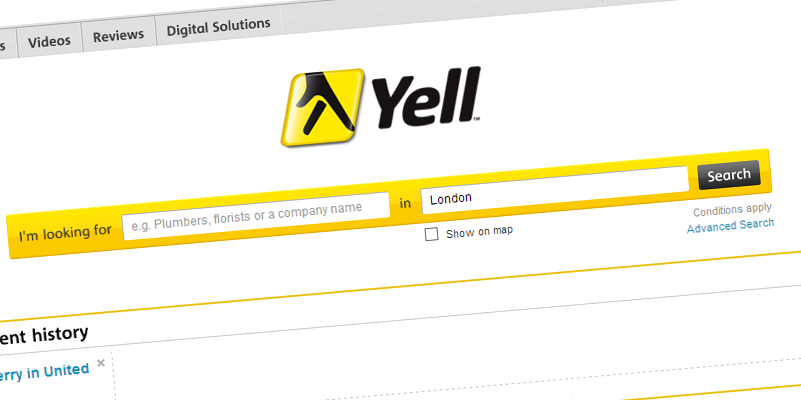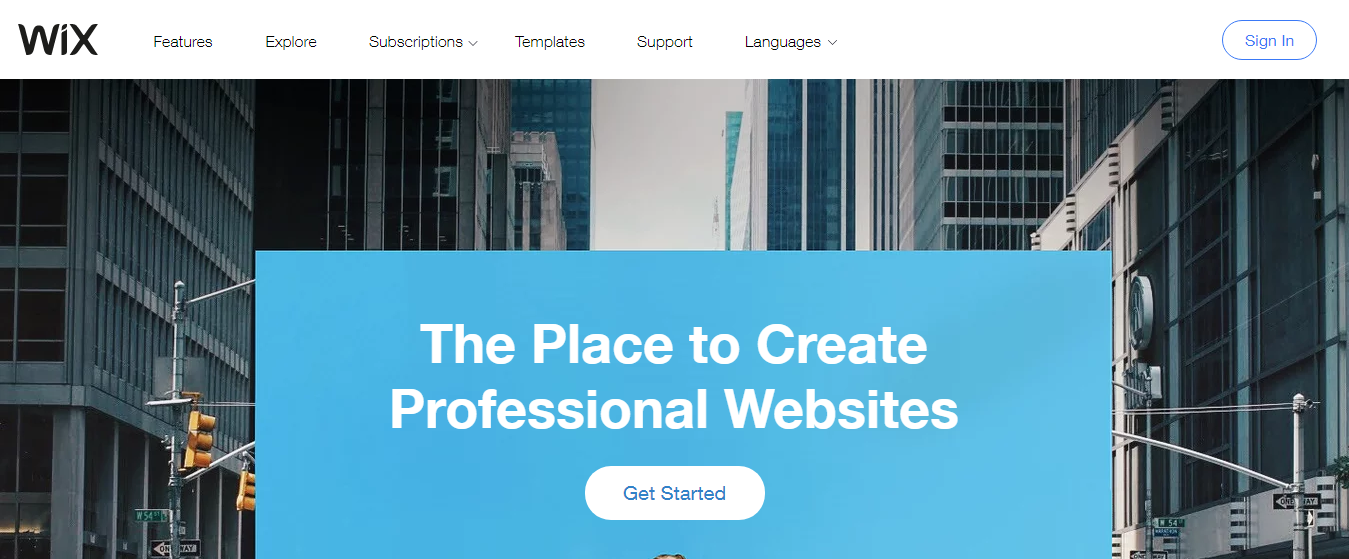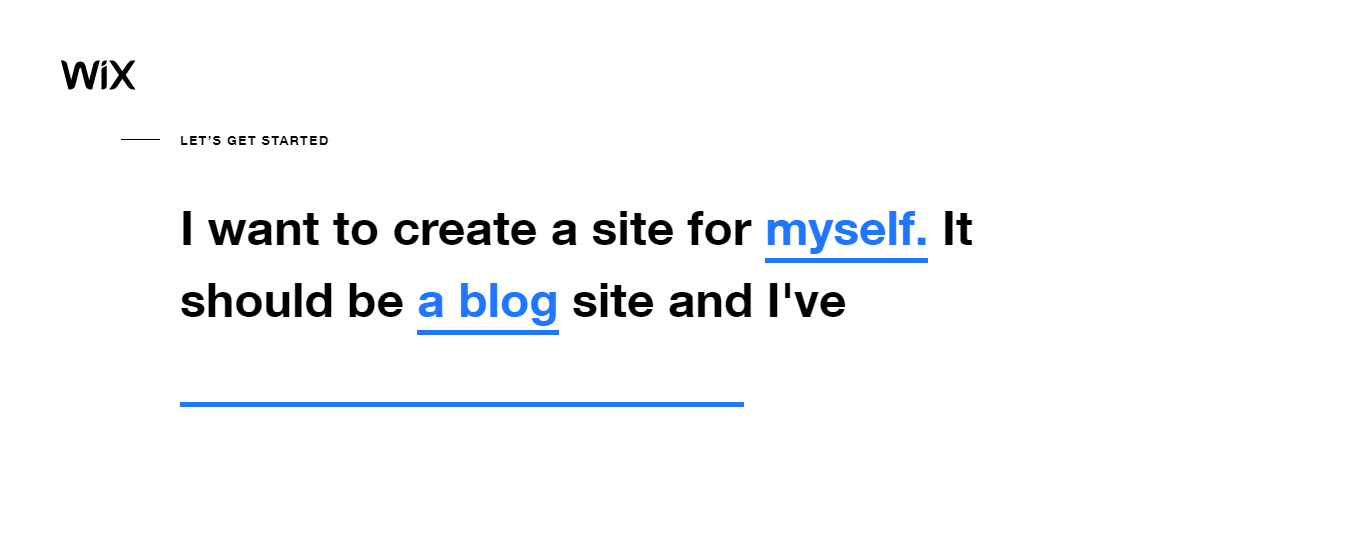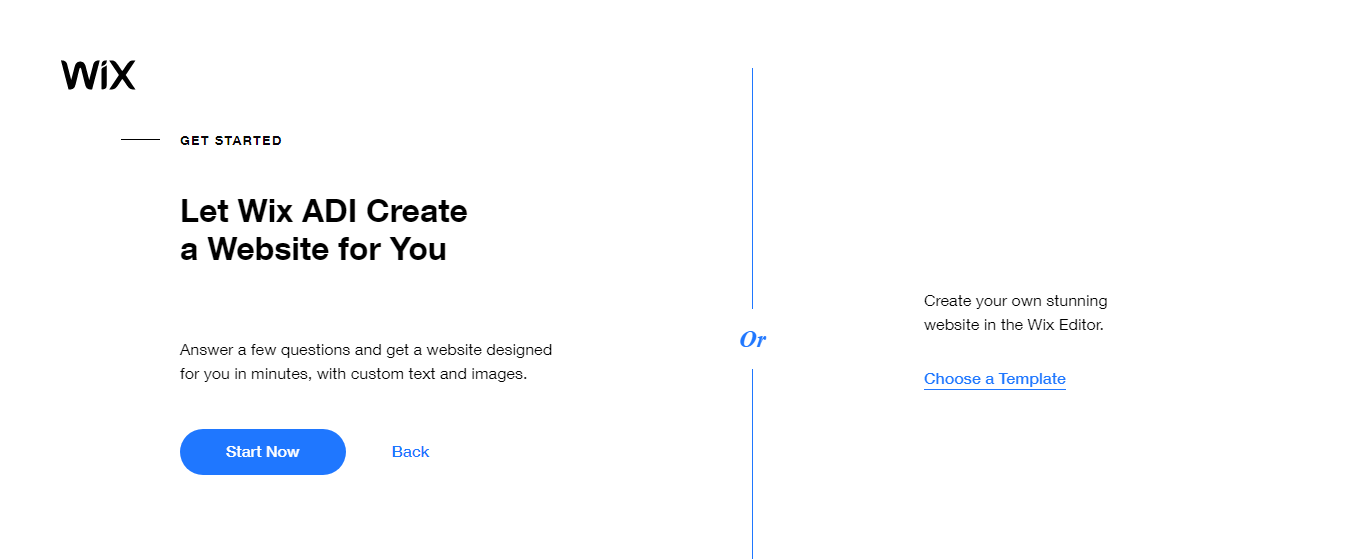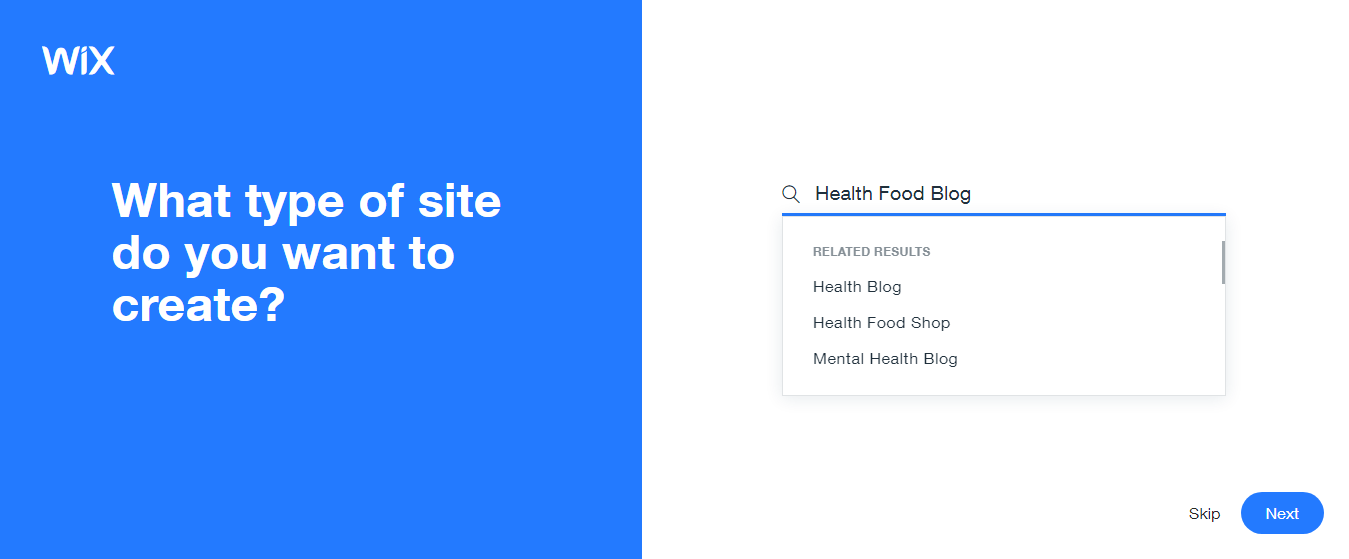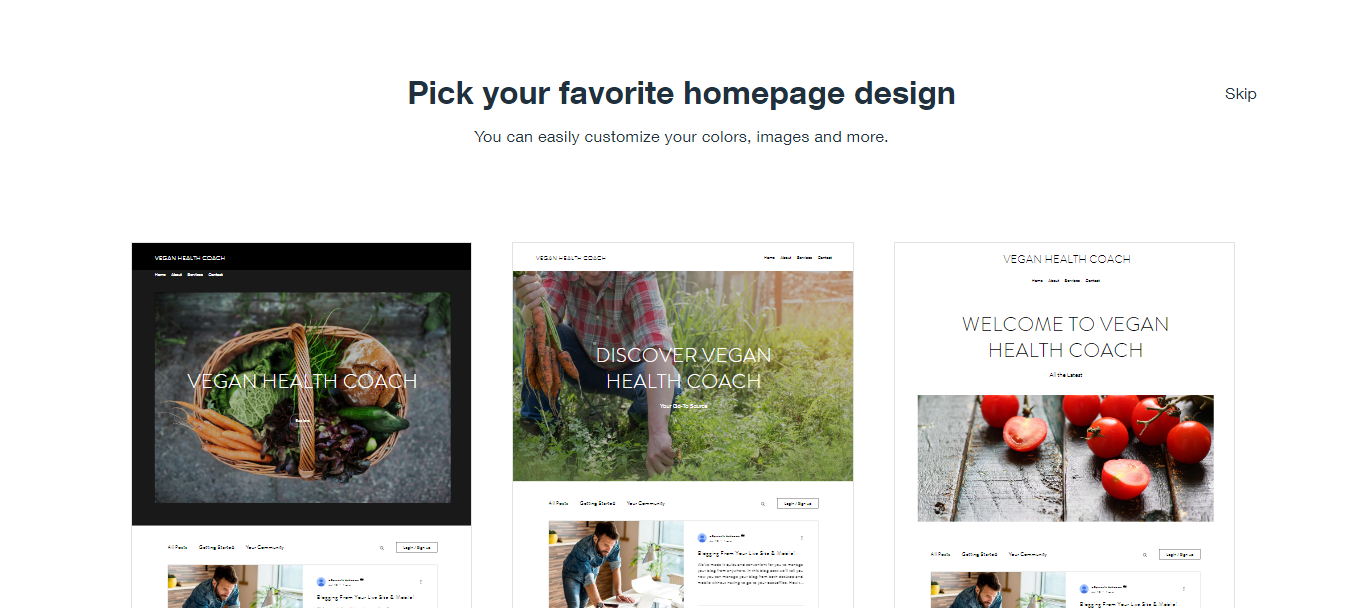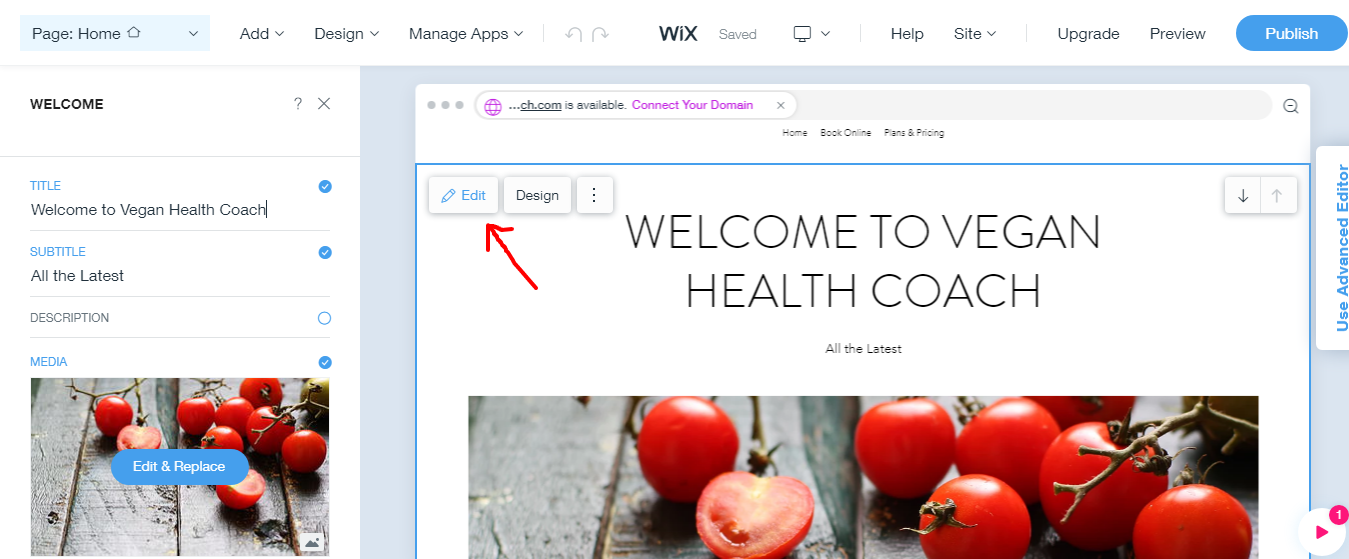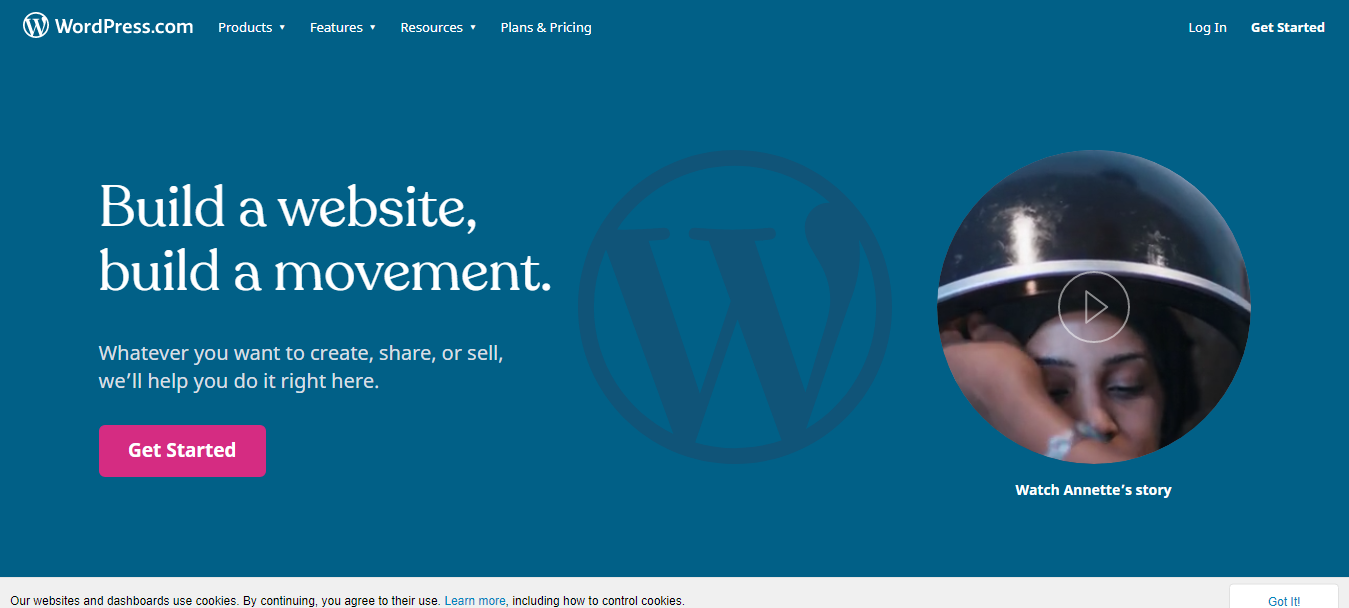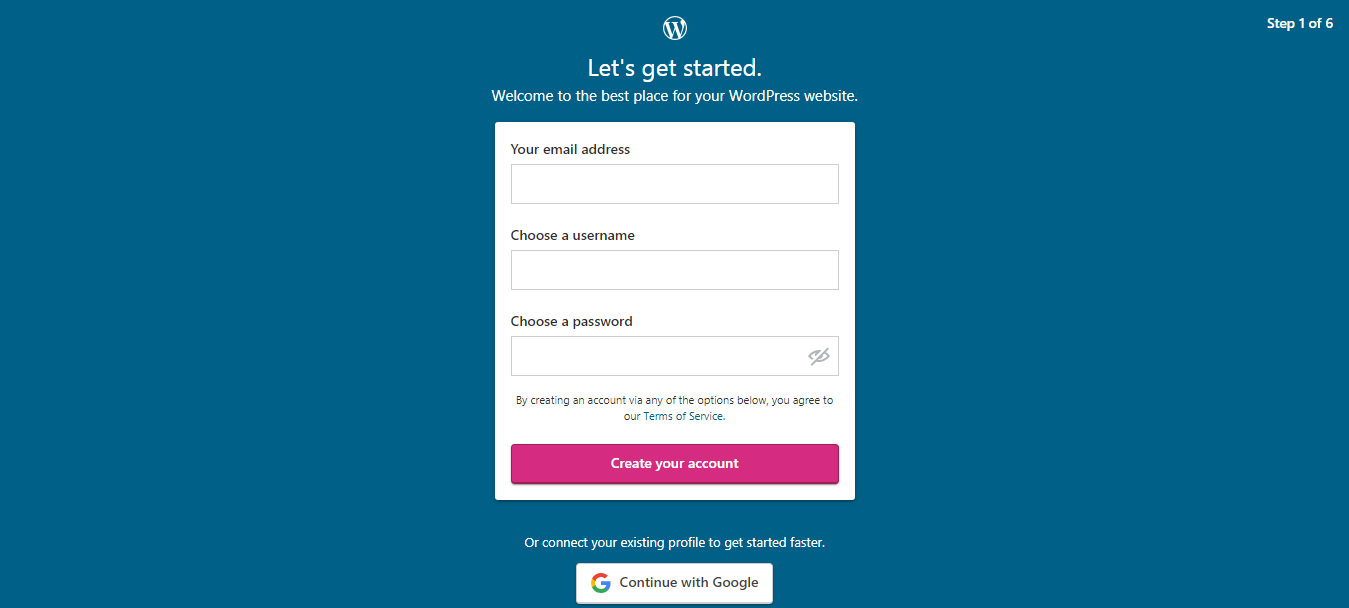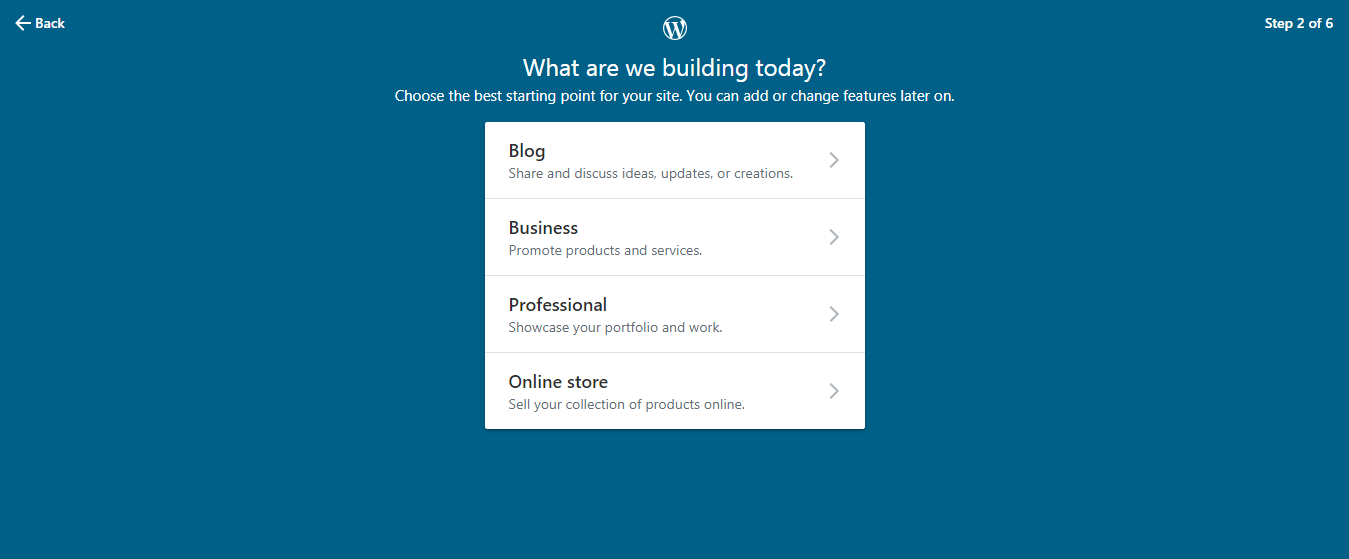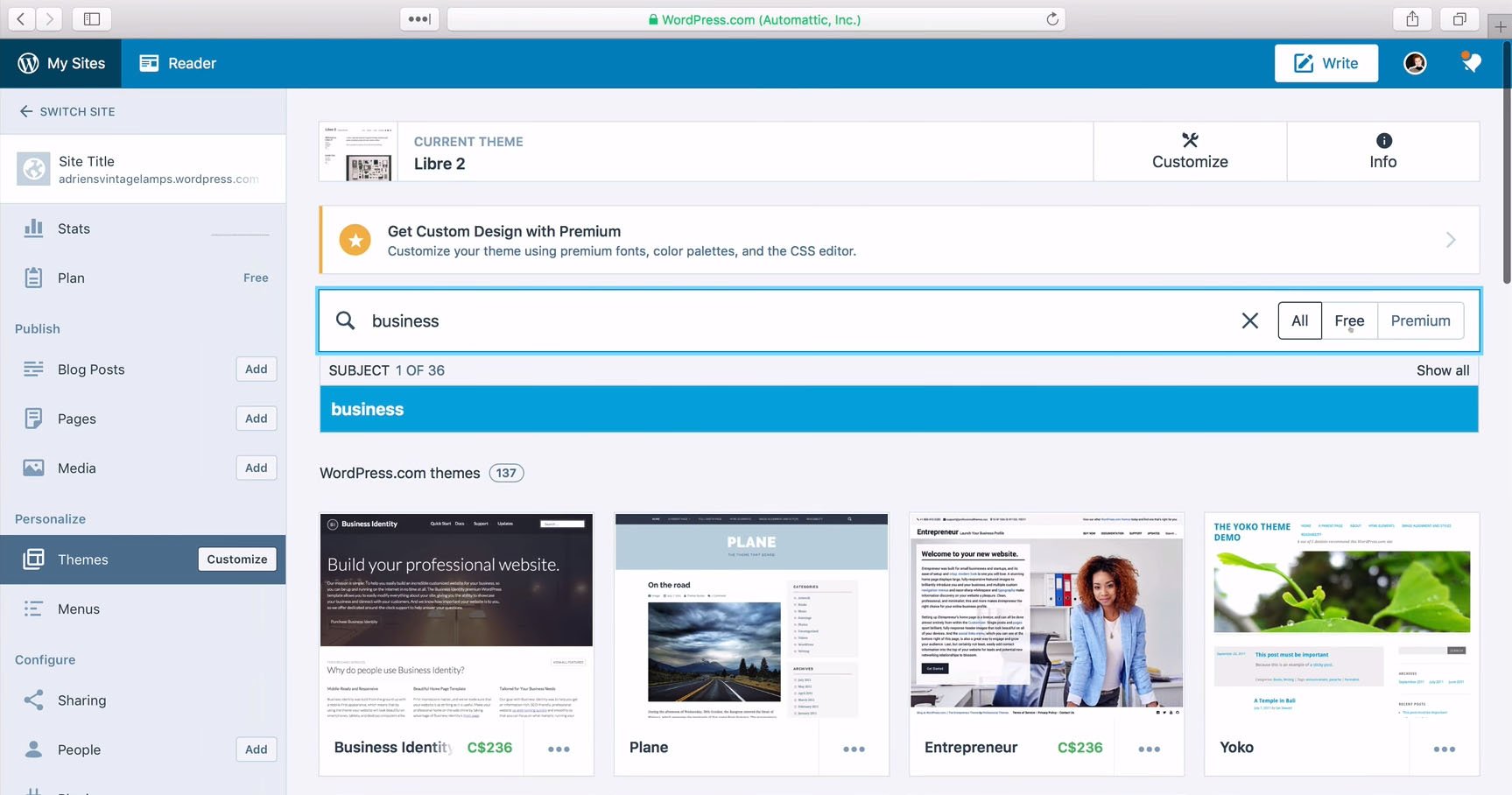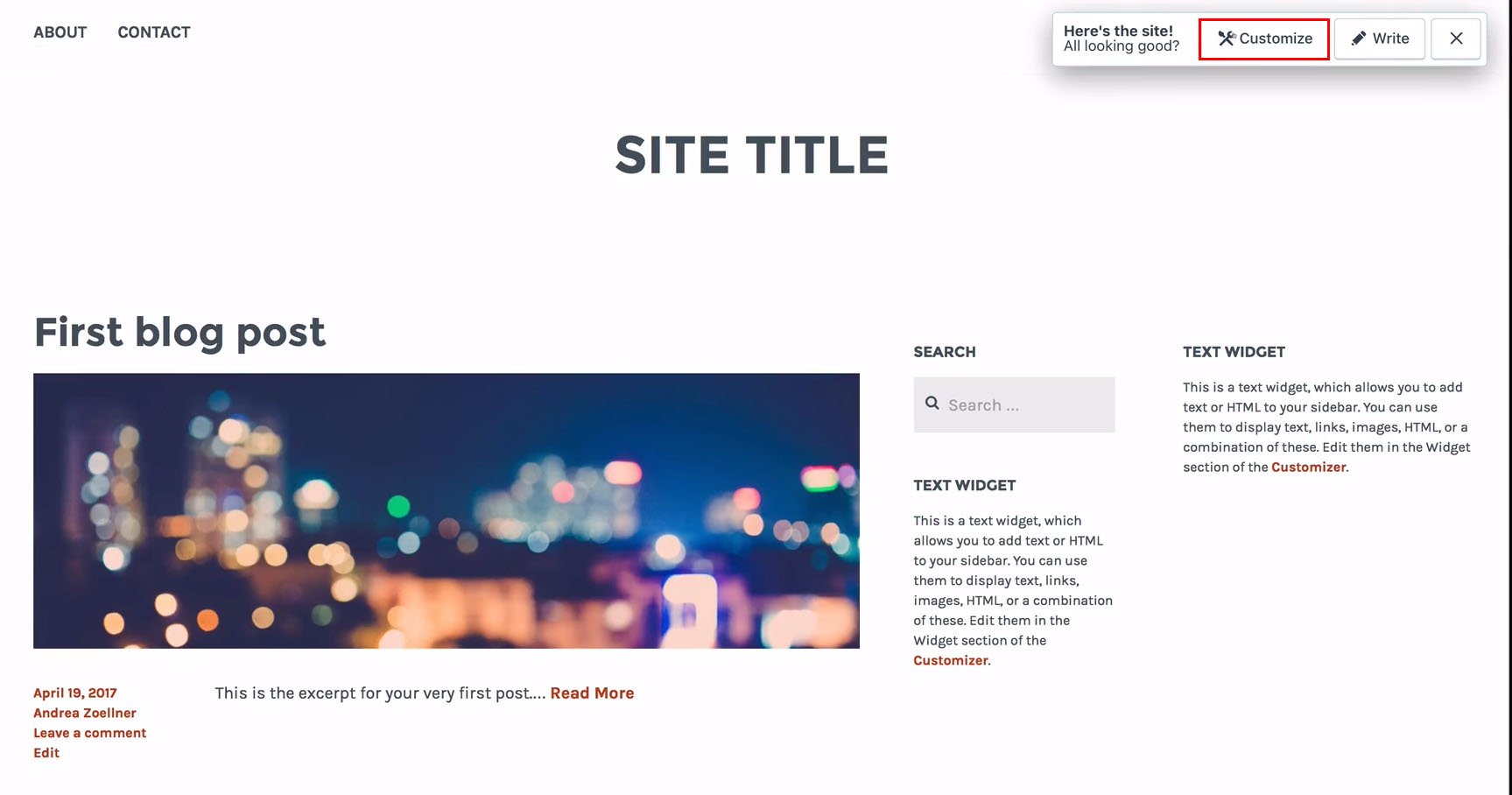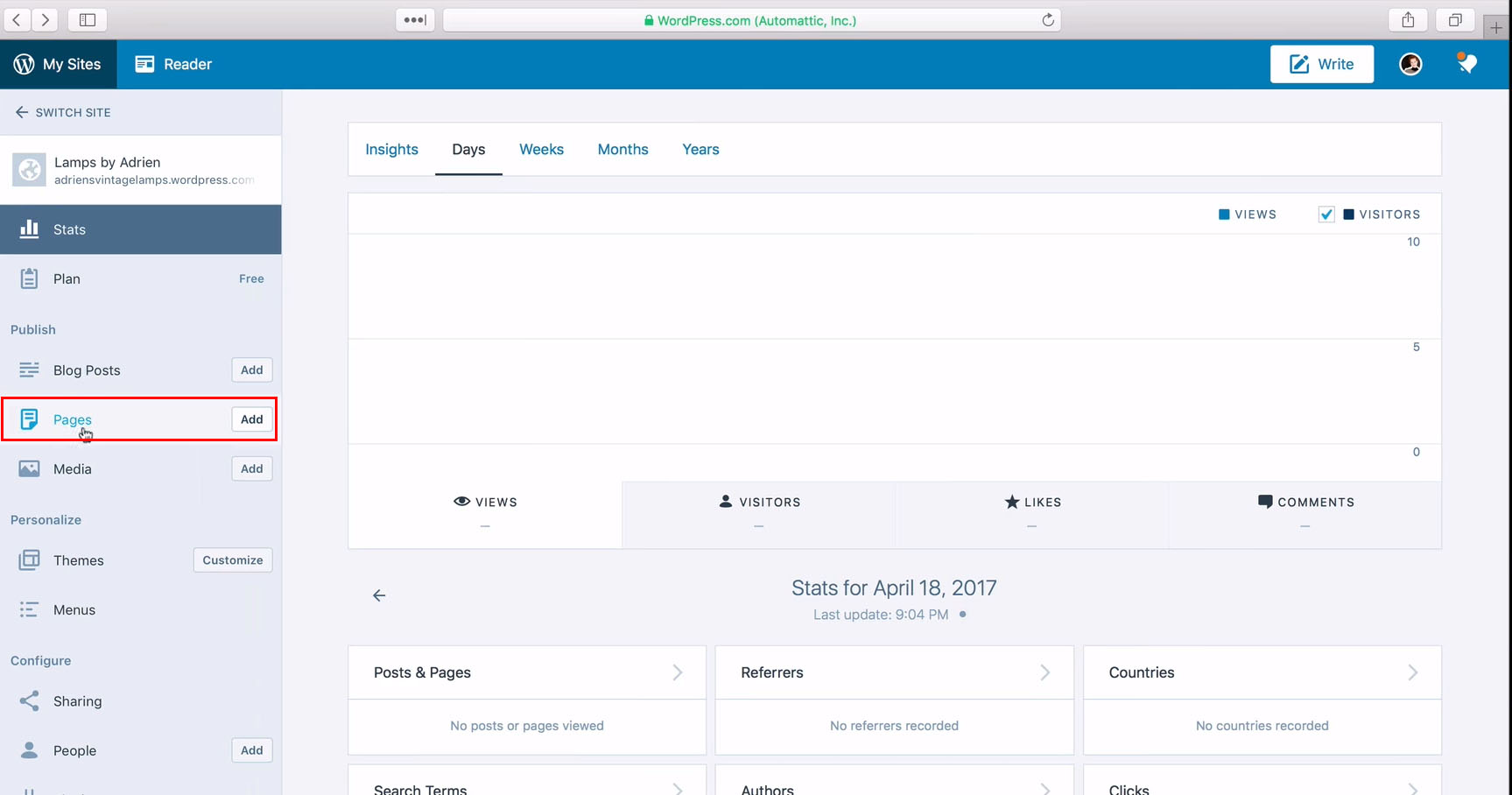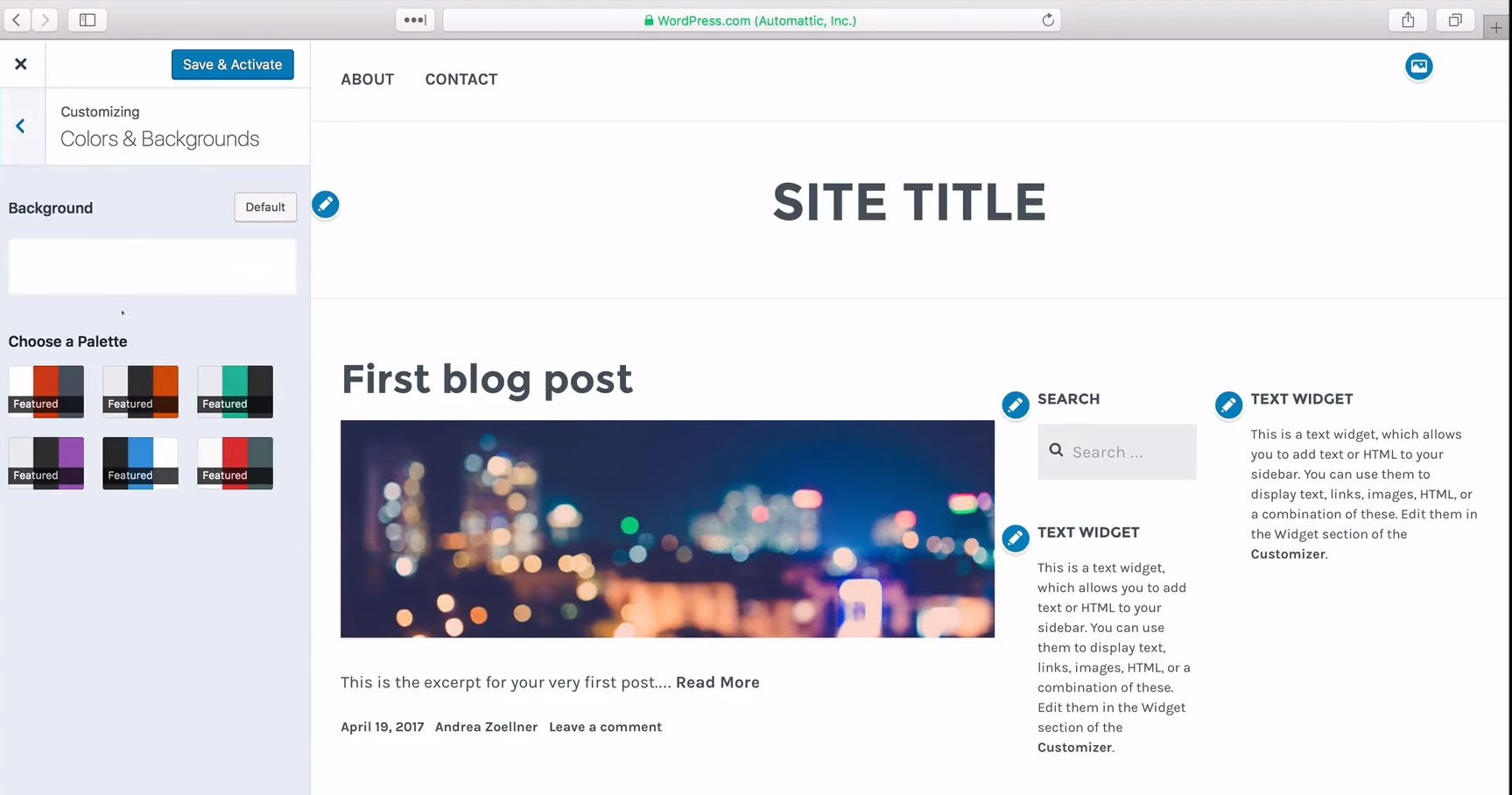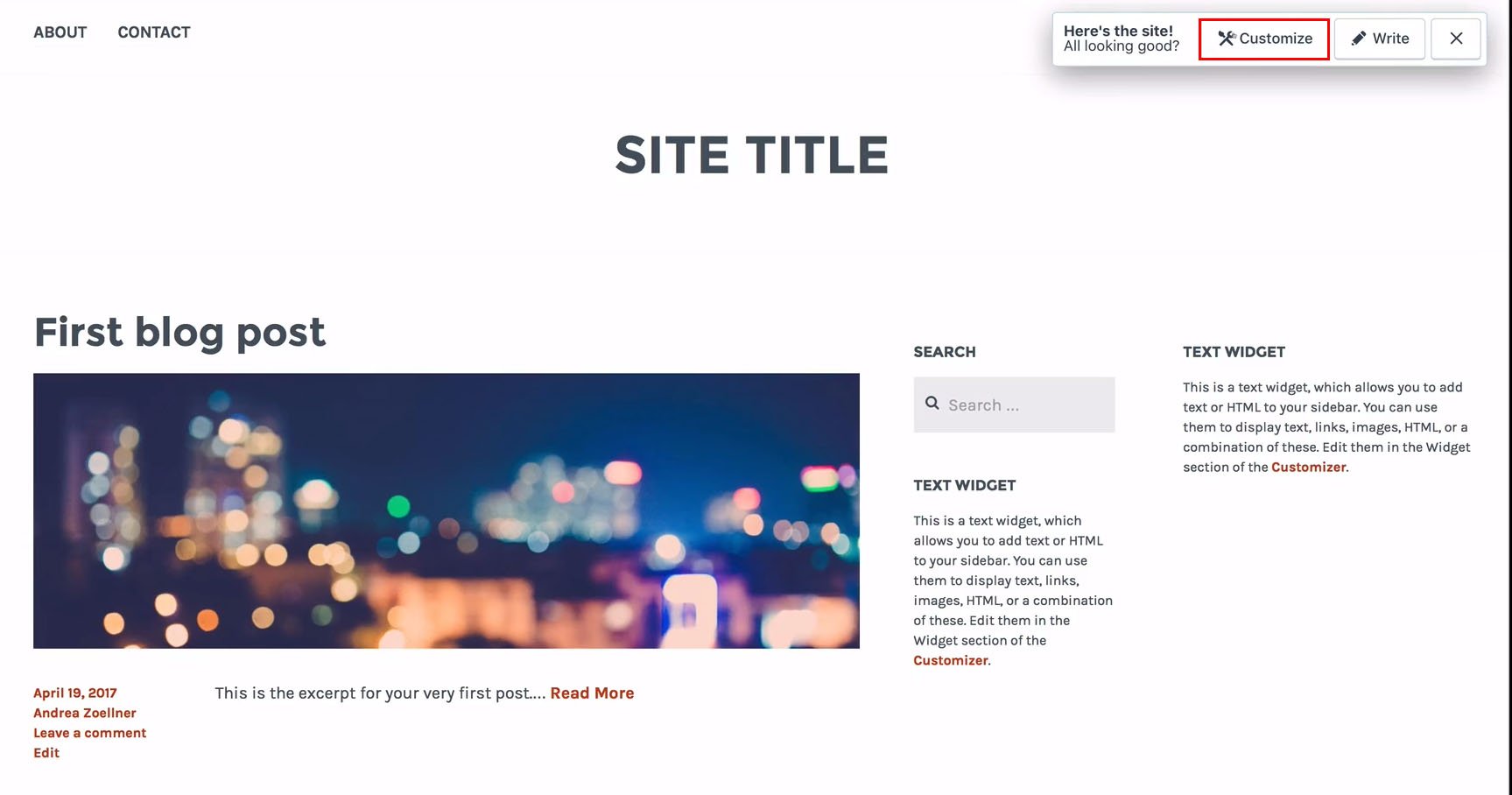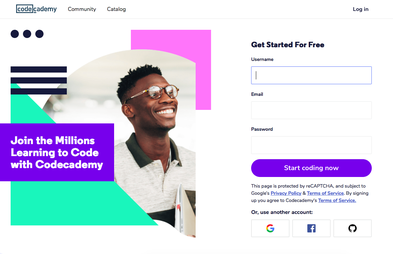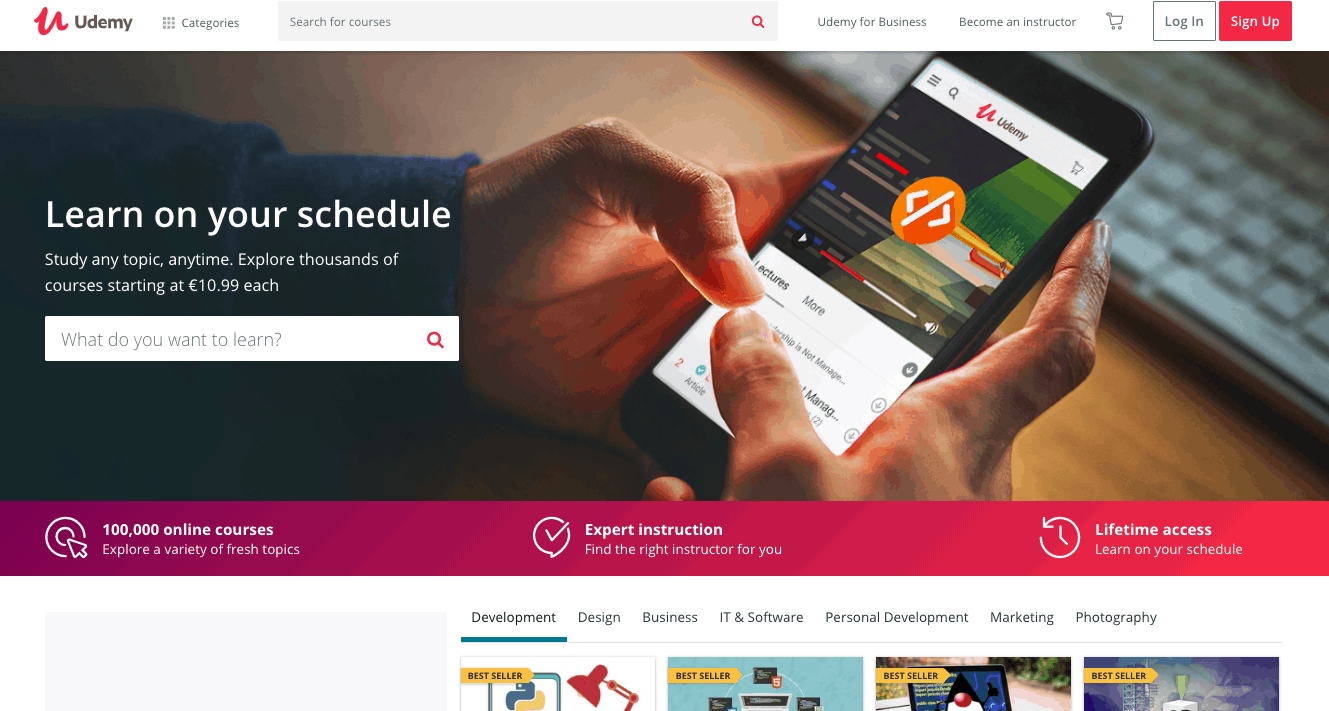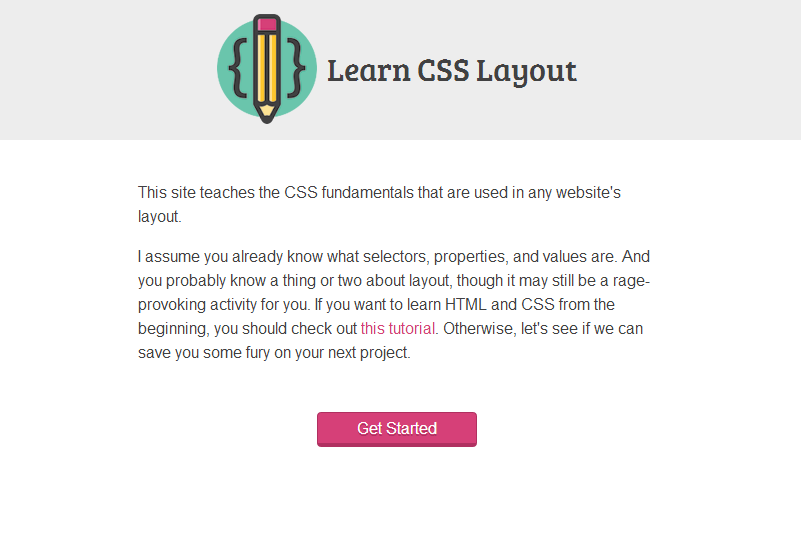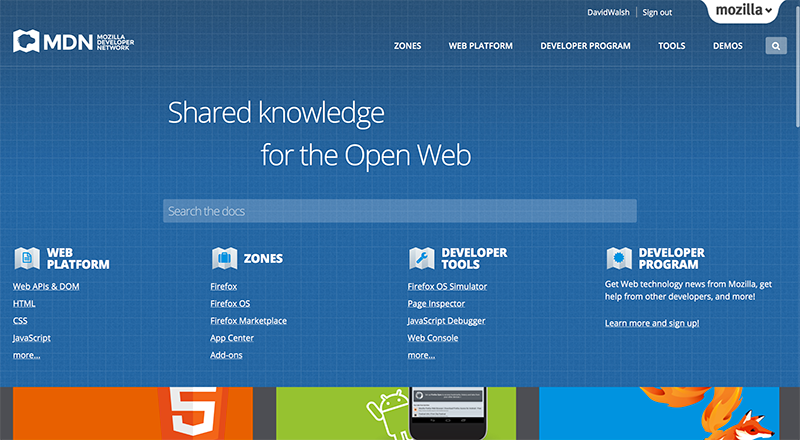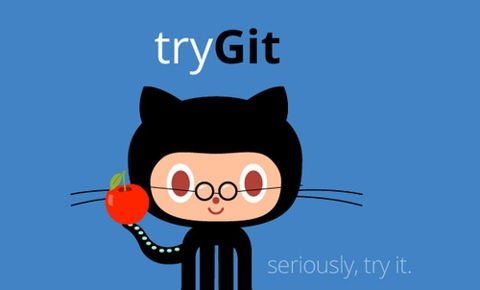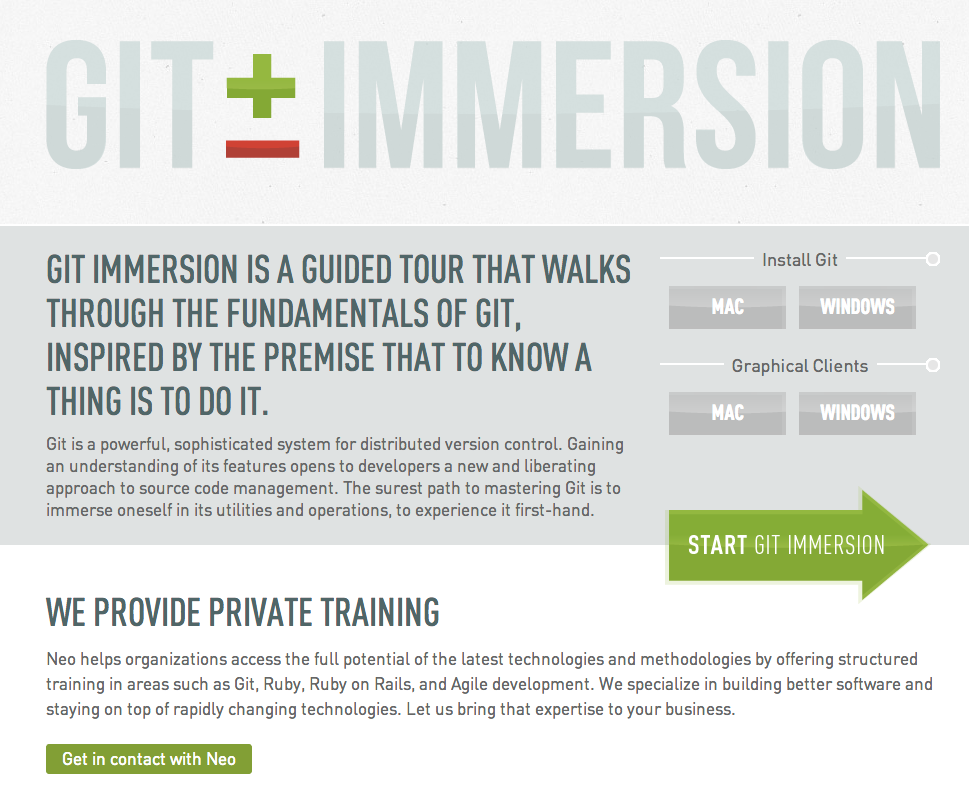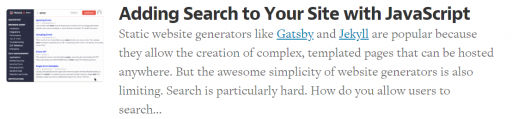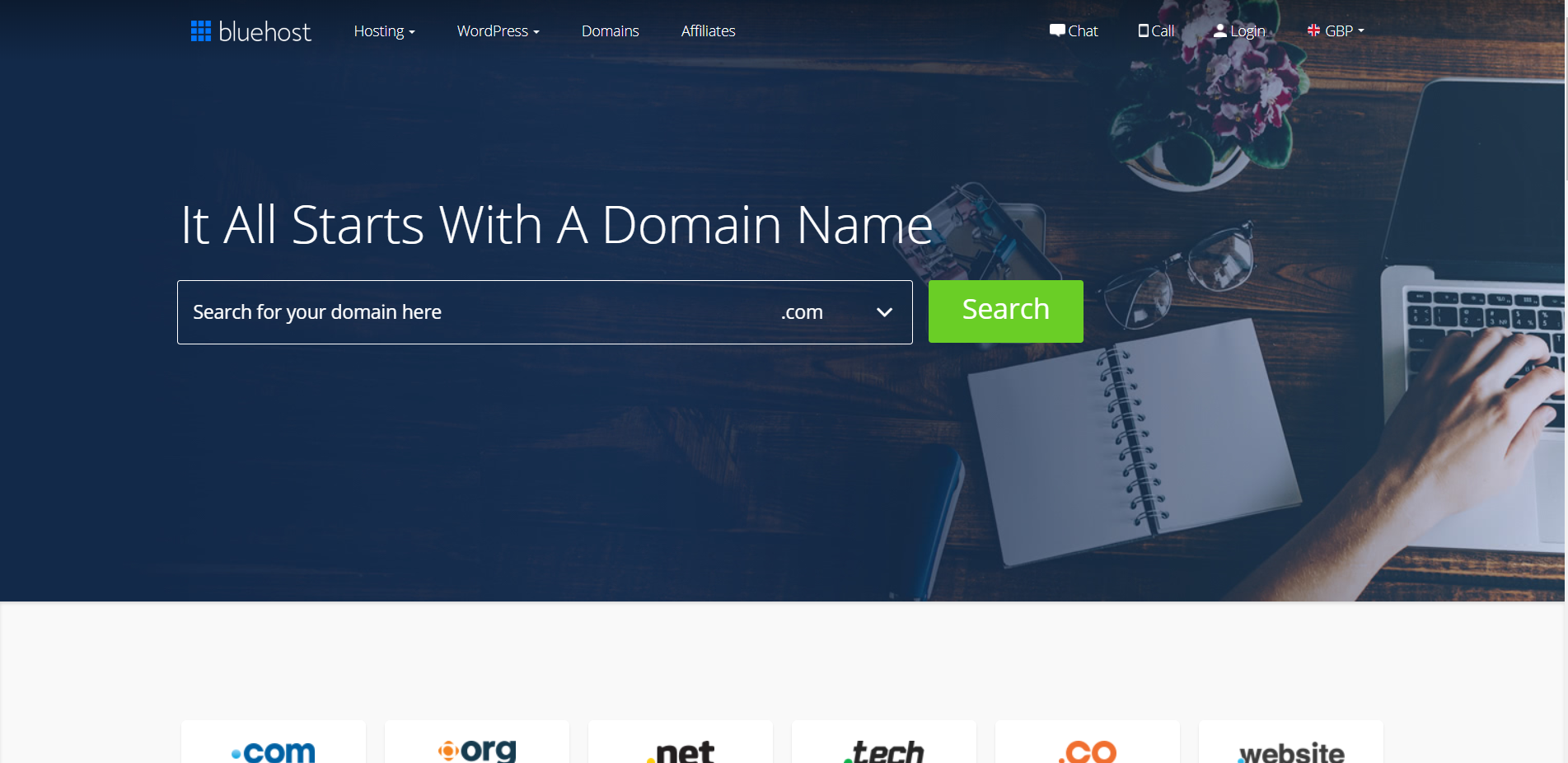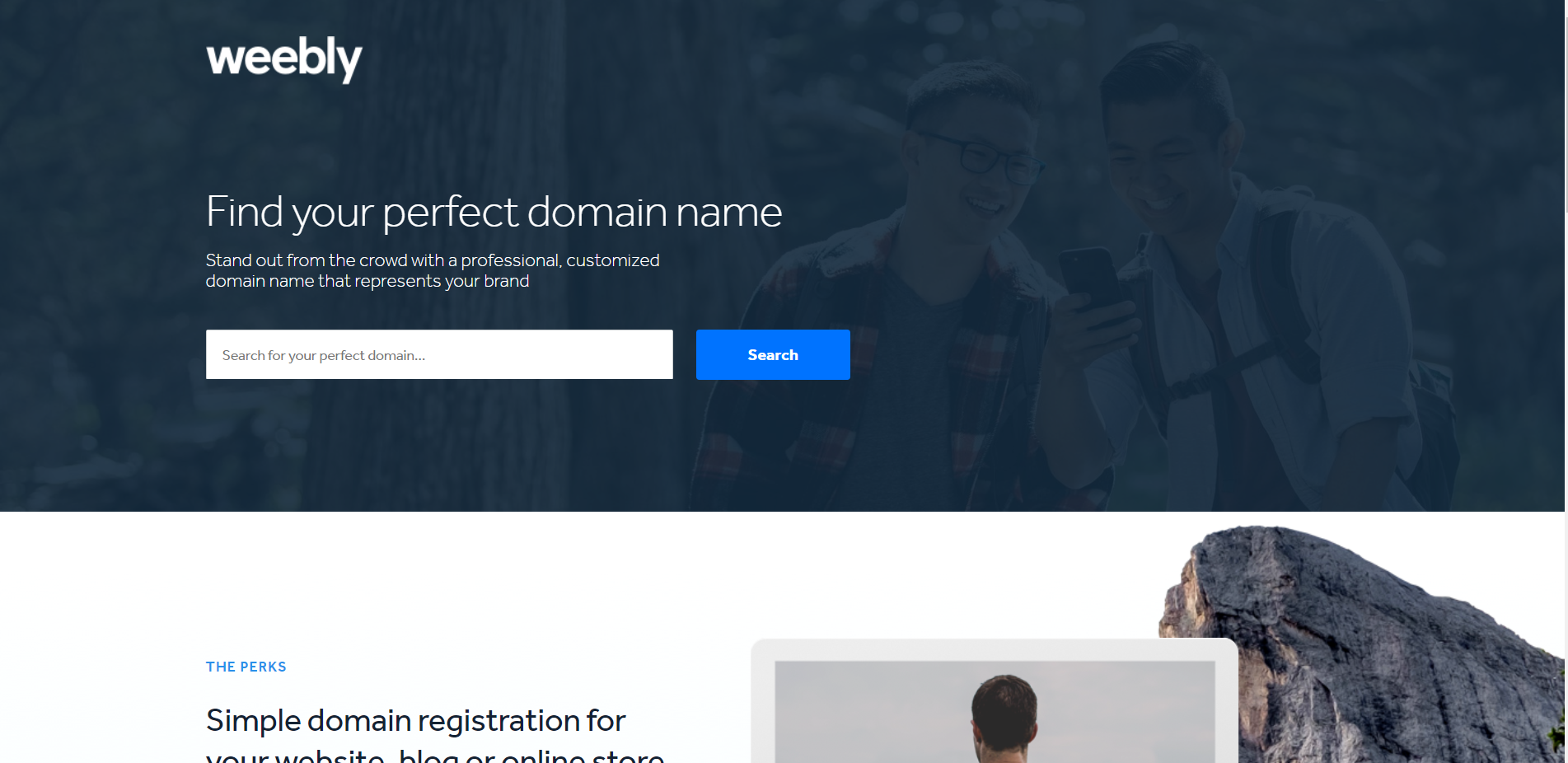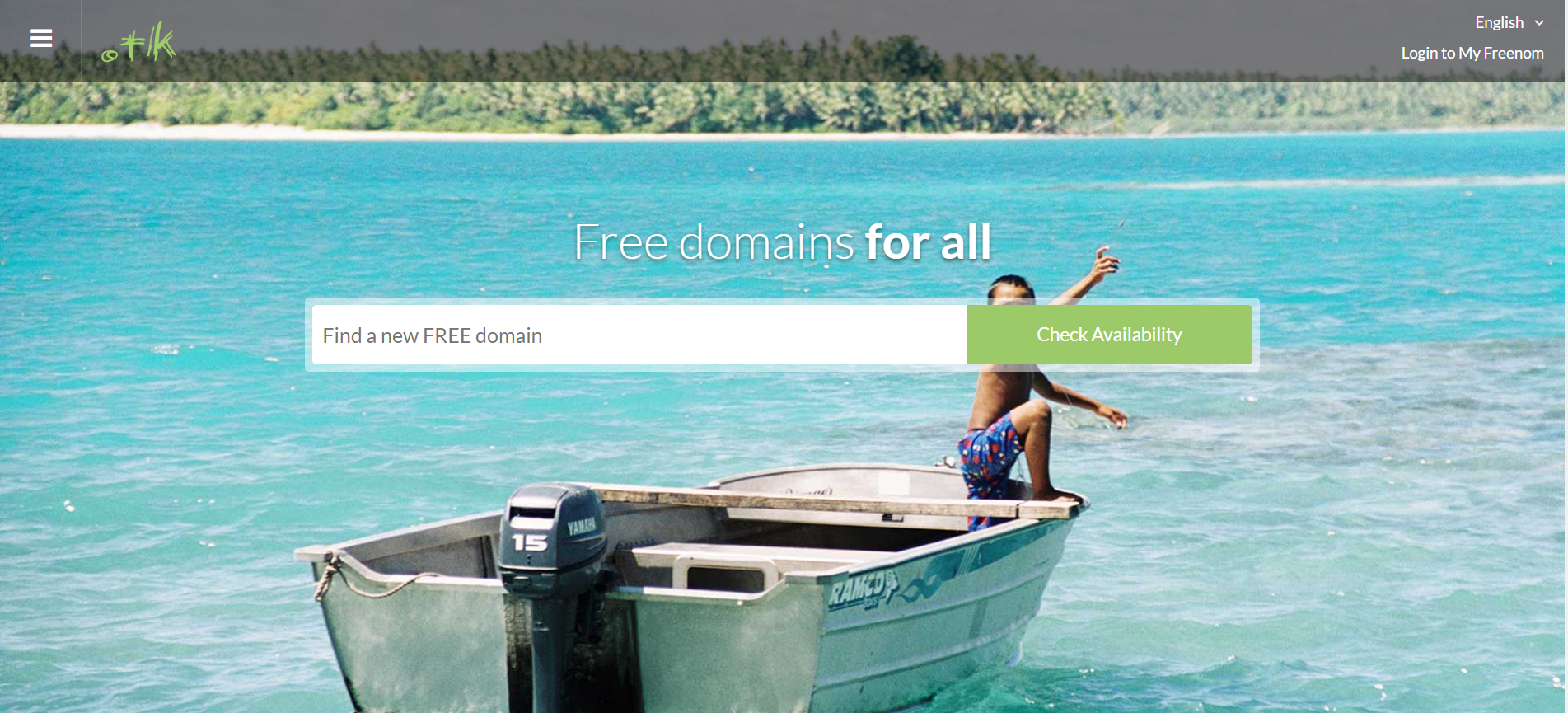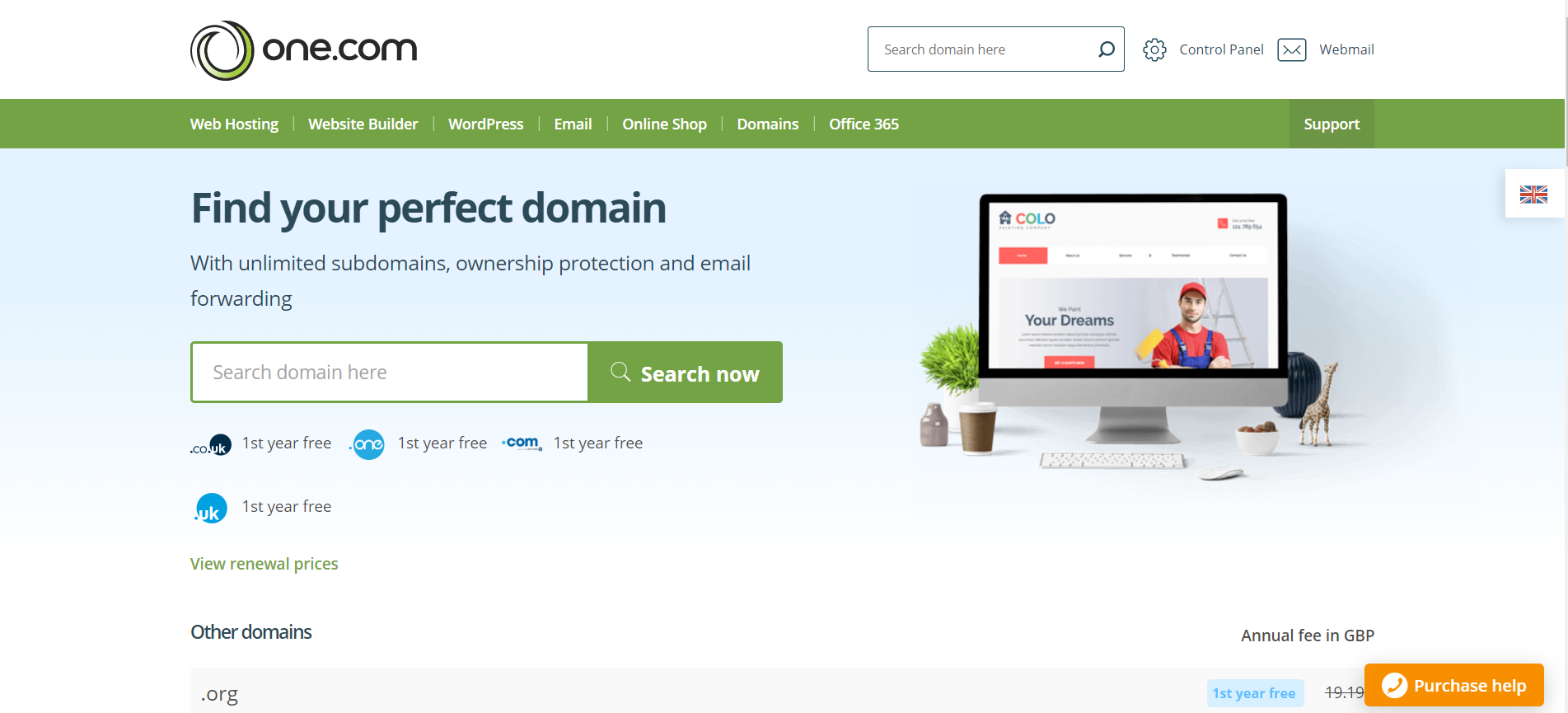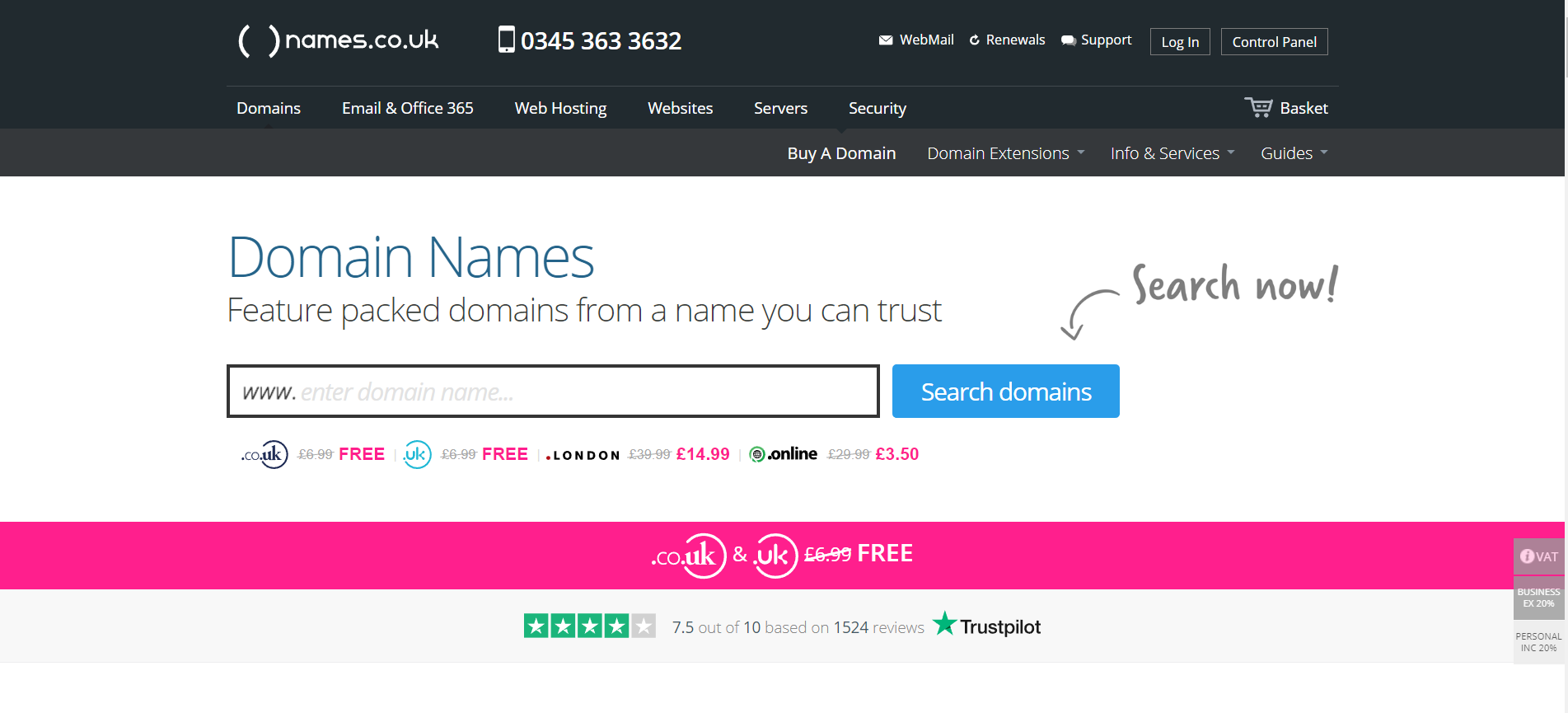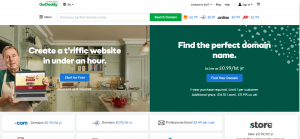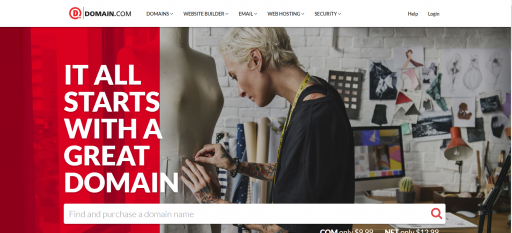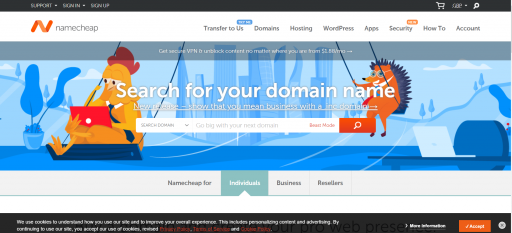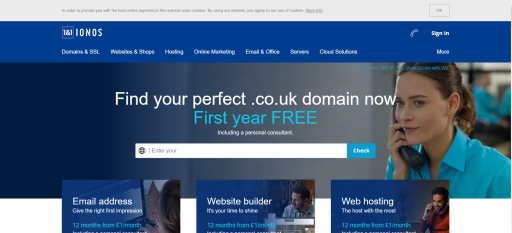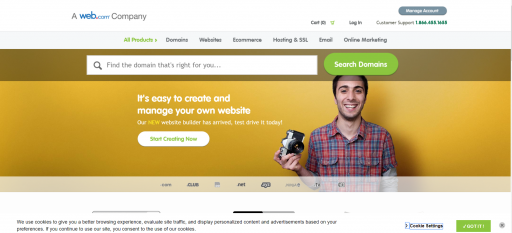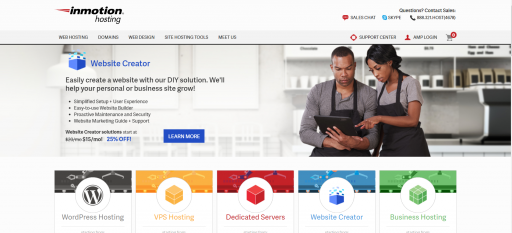How to Choose a Web Design Service in 2024
Starting a website is both exciting and quite daunting in an age when there is so much to choose from. Realistically you have a few choices – use a website builder, use a content management tool like WordPress or make a website from scratch.
Each option has it’s pros and cons. However, what is true in all cases is the fact that your online image can make or break your business.
Selecting the best website and design service
Selecting a website and design service that suits your own business requirements is a must (if you decide to go down that route). When it comes to choosing a website design and development firm, you’ll need to decide whether you want a full stack end-to-end digital agency, or a focused design and development team. Also your budget will make a BIG difference in who you can choose.
There are thousands of web design companies to choose from if you decide to go down the bespoke website build route. They can either start from scratch or use a CMS like WordPress and build your website inside that framework. With WordPress you have the choice of creating a new theme, or if you’re not a fan of reinventing the wheel, you can easily choose a professional theme from somewhere like Themeforest.
PRO TIP: If you are going to have your web designer create your website on your behalf then consult with them before putting any money down on themes or frameworks.
When looking around for a UK based web design company all of the top 10 lists had US companies on them (instead of UK ones) which is frustrating as some of the companies (like Hibu) look great but don’t serve companies outside the USA. I’ve made sure to list some of the best website design and marketing companies inside the UK.
What Qualifies THE BEST Website & Design Service?
The best website and design service needs to be measured on a few criteria. Certainly their portfolio and key (famous) clients are important, however we feel that there are a few things you need to look out for. Before diving into our top 10 UK web design services, let’s go over the criteria.
1. Look Out For Awards
Web design companies must first and foremost have great design abilities and have won some awards. The top web awards include:
. Horizon Interactive Awards
. The Webby Awards
. The Interactive Media Awards
There are also a wealth of National Awards that are too many to mention.
2. A Key Focus on Innovation
Every year there are giant leaps forward in technology and the online space. Most recently the vast numbers of people using smartphones to view websites has altered web design and development. Therefore your website design company must be keeping up with the latest trends. An innovative technology company is continually disrupting and innovating.
Make sure that your chosen web design service offers responsive website design – meaning a website design that works well on mobile phones. Web design and development companies need to keep ahead of the latest trends and changes to ensure that their clients websites are kept up to date.
3. Wide Portfolio of Work
A web design company normally works in a wide range of industries. However, there are some industry specific companies that might have more insight in your particular industry. In general, we are looking for companies that serve a broad range of niches. A web design company is more likely to be able to meet the demands of your project if they have a strong and versatile portfolio of work.
4. Wide Range of Digital Services
In 2019 a web design company is expected to do more than simply web design. The best companies are offering full stack digital development in all areas of marketing, design and brand positioning.
5. Satisfied Customers
The best web design companies need to prove that their customers are happy with the service. Web design companies should have top tier clientele from well-known brands, a wide range of great feedback and some long standing accounts.
6. Expansion
Company growth and expansion is a key indicator of success. How many offices do they have? How many staff do they employ? Additionally the best web design and development companies need to be growing in revenue.
When looking for the best web design companies in the industry these are a few things to take into consideration.
Innovify UK
BEST FOR – Back end systems development / end to end project management
Innovify “Innovate. disrupt. transform” is a web design company with offices in nine locations all around the world, from London to Dubai. Founded in Sept 2011 in London, UK – Innovify have a wealth of experience in all aspects of digital project development. The most well-known clients of Innovify are Nokia, BBC and HSBC to name but a few of their famous customers. They offer end-to-end digital project management to bring any idea to life.
Innovify tick all of the boxes of our 6 key factors the make the best web design and development companies. They have a large team, a key focus on innovation, some impressive clients and an expansive portfolio of work.
-
Average Project Cost: £19,800
-
Team size: 50 – 249

Pros
✔ London, UK based
✔ All areas of digital product development covered from websites to apps
✔ Award-winning agile and scrum teams
✔ Growth hacking solutions
✔ No project too big or too small
✔ Reasonable pricing
✔ Clear workflow
✔ Award-winning app development
Cons
✘ Need to call to get an indication of price
FatMedia
BEST FOR – Social media marketing web design
FatMedia is a UK award winning digital marketing company with an inhouse team of 100+ experts. They were founded in 2005, so if you’re looking for an experienced yet innovative web provider in the UK then Fat Media are a contender. Based in Lancaster, UK – FatMedia work with both national and international clients and are known as a full stack digital marketing agency. As well as winning a tone of awards such as the BigChip 2013 award winner, they are accredited by Bing and Google.
Fat Media provide the full gamut of online digital services from PR and digital marketing to hosting and Branding. They also have some great customer testimonials on their website. Key client accounts include Warburtons and Yotel.
-
Team size – 100+
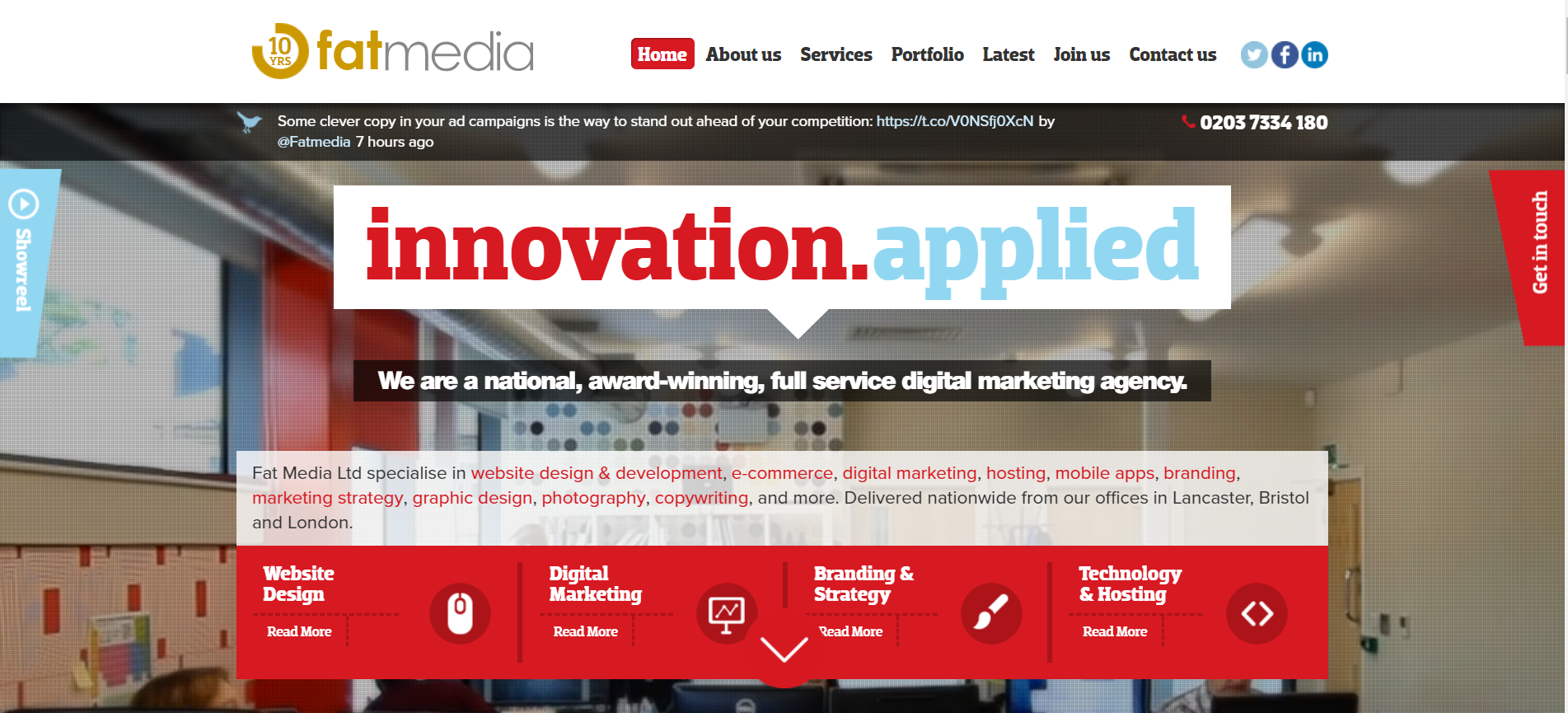
Pros
✔ Award winning agency
✔ Full stack digital agency, get all of your digital marketing done in one place
Cons
✘ Site is a little bit slow
B-Reel
BEST FOR – High-end digital projects
Founded way back in 1999 by Anders Wahlquist in Sweden, B-Reel is an impressive award winning digital product and strategy lab. They are the force behind the award winning Google Earth Studio. B-reel has 5 offices in total in Stockholm, NYC, London, LA and Barcelona.B-reel is keeping ahead of trends by shaping a modern approach to brand strategy. They have some impressive long term partners such as H&M Nike and Netflix. B-reel are the people to go to for high-end digital technology projects and their revenue is said to be £36.8 million.
-
Team size – 150+
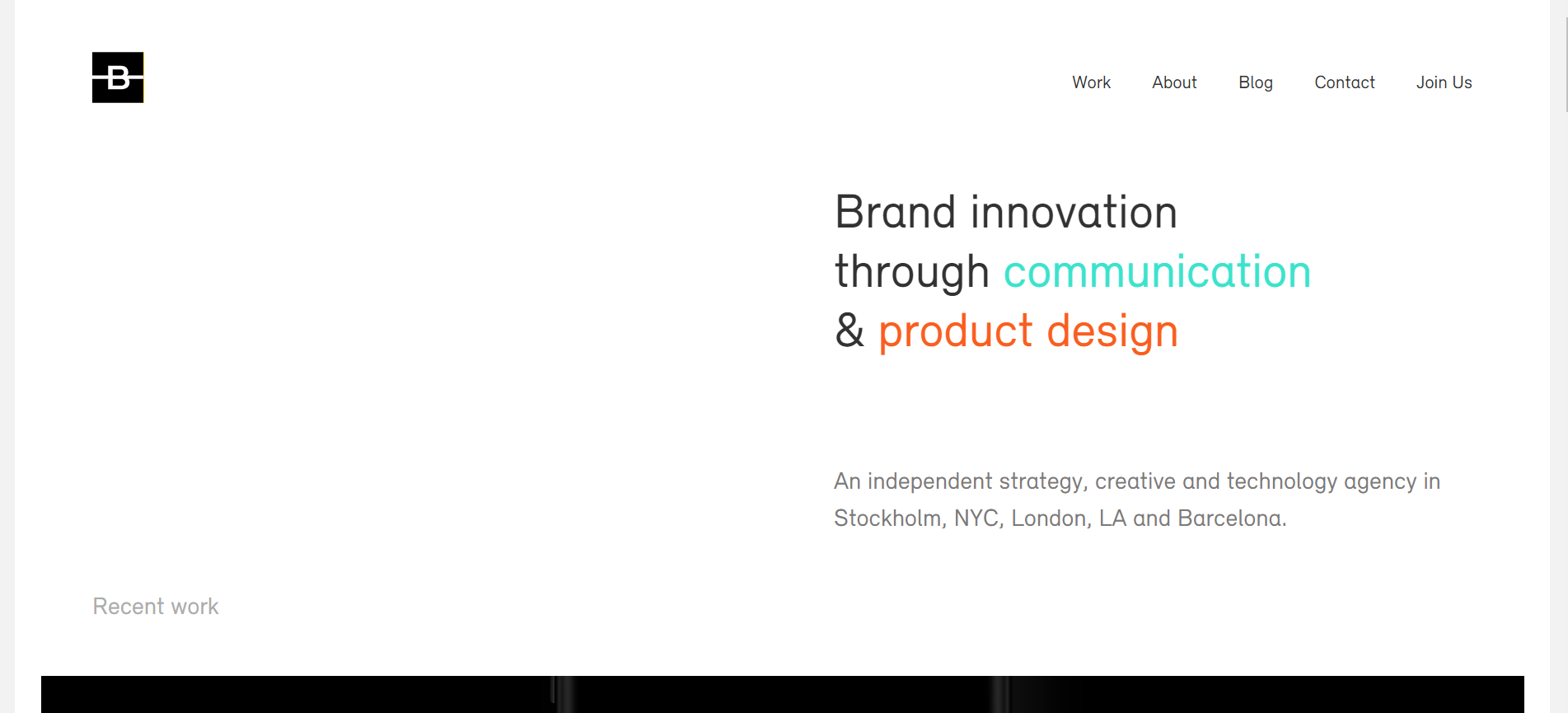
Codecomputerlove.com
BEST FOR – World class digital experience creation
Code or Codecomputerlove.com is an impressive and expanding Digital Agency founded in 1999. Their UK offices are in Manchester however they are owned by MediaCom in the USA. Way more than a simple web design company Code works on all aspects of digital business development from strategic planning to branding. Their key focus is on building “brilliant digital products”. They create “future proof” digital products in a wide range of areas including Agile team management and leadership and high-quality software engineering.
-
Team size – 51-200
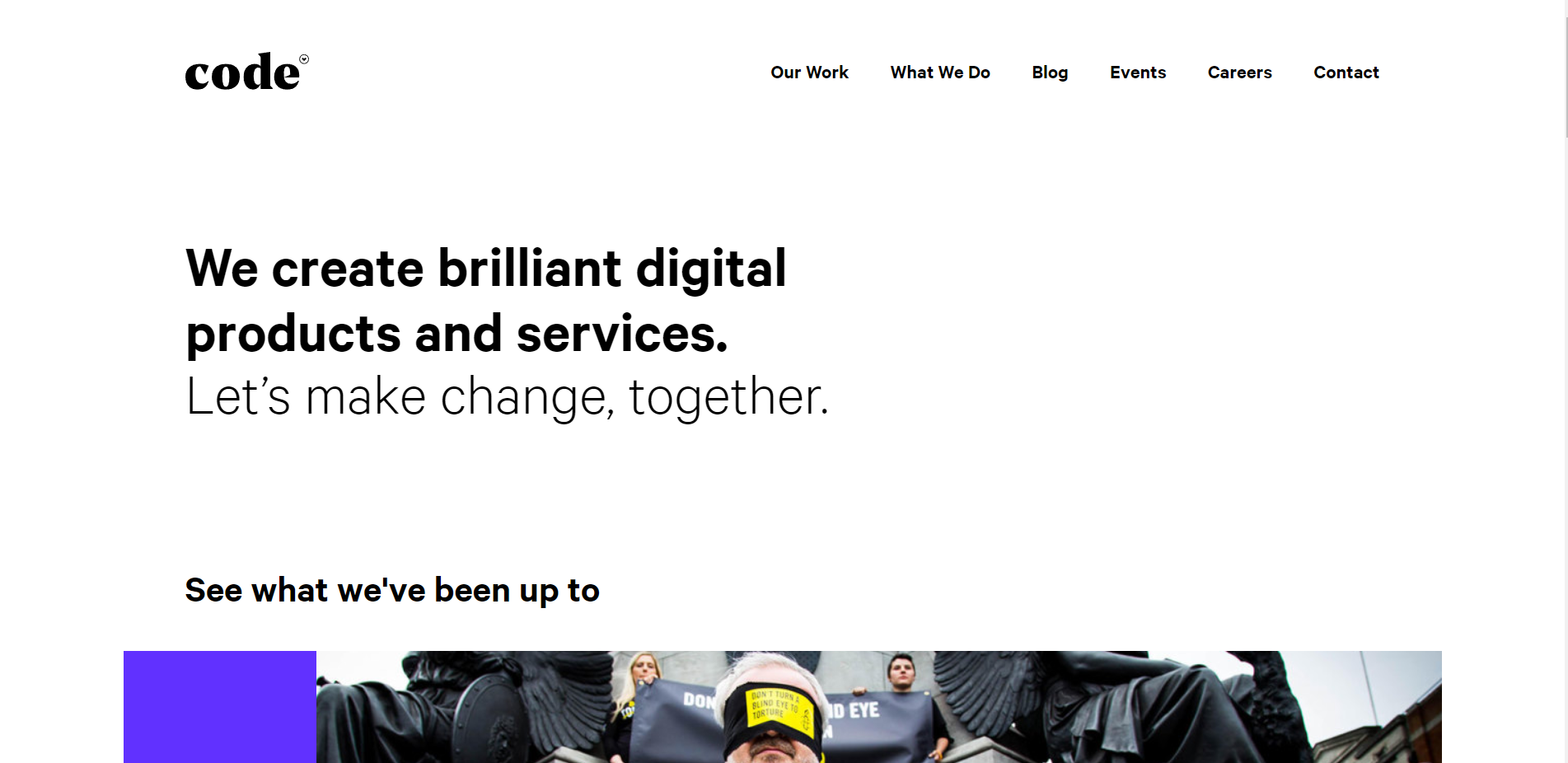
Pros
✔ Award winning
✔ Innovative and expanding team
Cons
✘ Not for small businesses
Critical Mass
BEST FOR – Long establishment marketing agency
Critical Mass was founded in 1996 and now has an anual revenue of £500million per year. Although their headquarters are in Calgary, Canada they also have offices around the world including London, UK. Criticalmass.com is a multi-award winning digital agency who has served massive companies such as Apple, BMW and McDonalds.
-
Team size – 950+
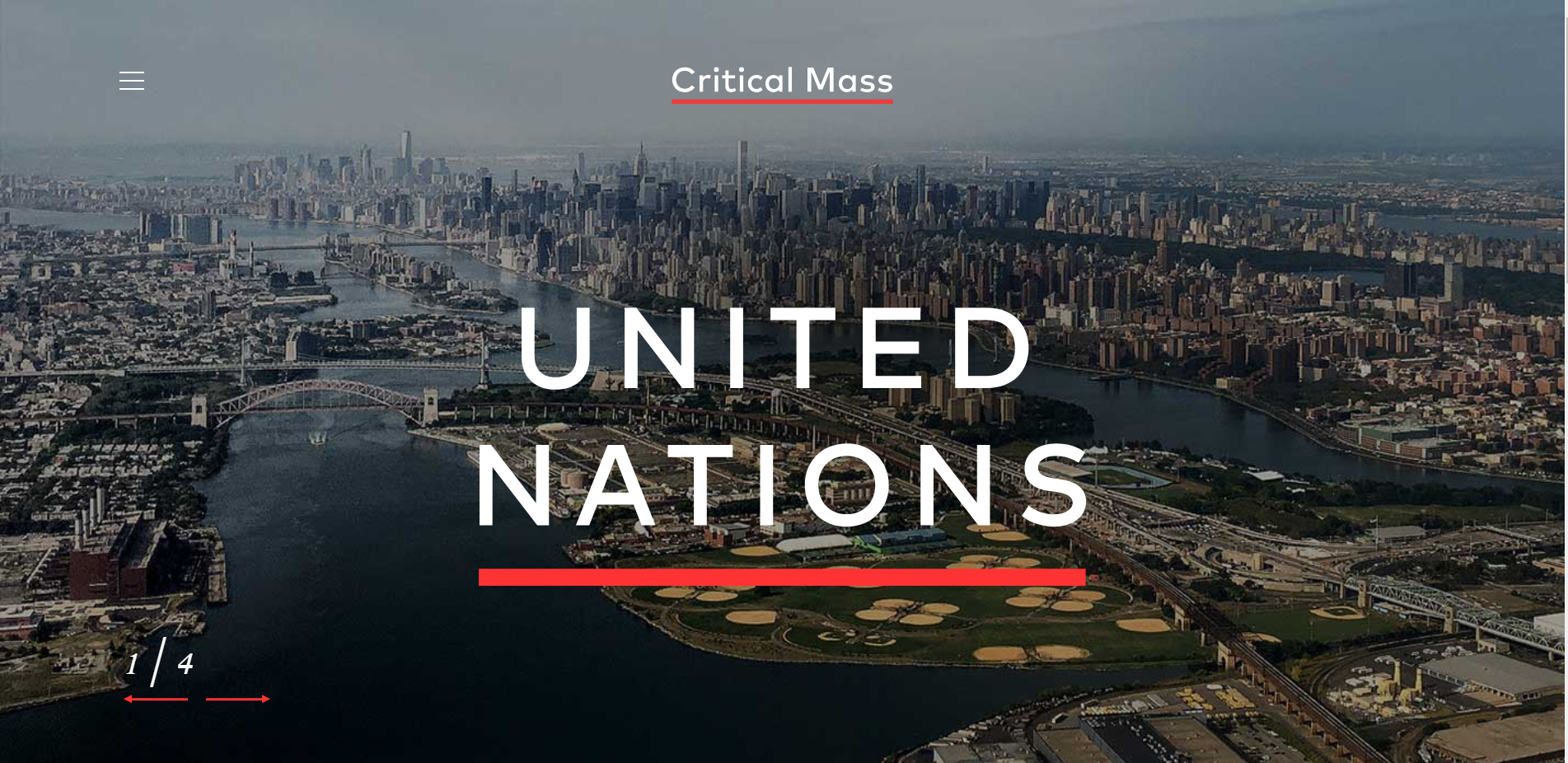
Pros
✔ Multi-award winning
✔ Innovative and expanding team
Cons
✘ Not for small businesses
CSI Media
BEST FOR BEING – Family run digital agency
CSI Media is a web design and development company based in Cheshire, UK. They have served some big clients such as Dell and Citroen. Founded in 1998 by a father, son and friend team – CSI Media has expanded into a team of 32. They also offer some digital marketing services, design and app development.
CSI Media began by creating travel websites and now specialize in hospitality and leisure projects for small to medium sized companies.
-
Average project cost £7,950
-
Team size – 32
Pros
✔ Small tight knit family team
✔ Experienced team of professionals
✔ Best for – cost effective website design
Kingslun
BEST FOR – Smaller website specific projects
Kingslun is a Website design agency founded in 2018 in Leicester, UK. They have a key focus more on the website side of digital technologies. Kingslun is a newer web design company that offers website design services with a lean toward the design rather than the features. They also offer a few other services like PPC and SEO to get people over to your place on the web.
-
Average project cost £795
-
Team size – 2-9
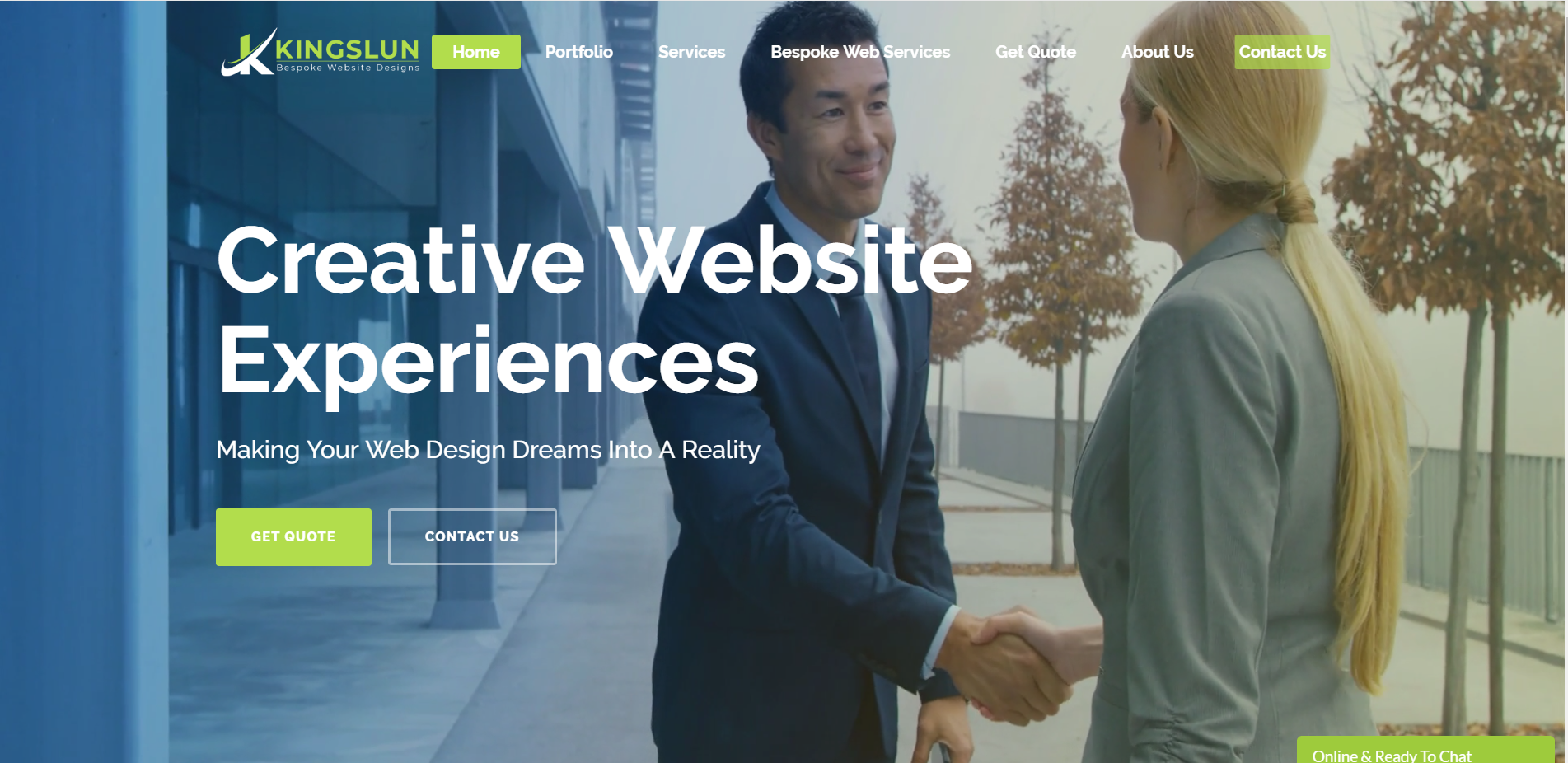
Pros
✔ Online chat
✔ Small projects catered for
Cons
✘ Don’t offer marketing or complex back end app development
Together
BEST FOR – Tech start ups
Together is a London based web design agency founded in 2018. Together works with companies on their online brand placement as well as offering key services like copywriting and web design. They have a key focus on the mobile user experience and will work with you to create a UX strategy, imperative in the current online marketplace. Together has worked with relatively few large brands but Hewlett Packard Enterprise stands out as a key account. Their key focus as a company is web design with minor focus in other areas like UX design and branding.
-
Average project cost £7,950
-
Team size – 2-9
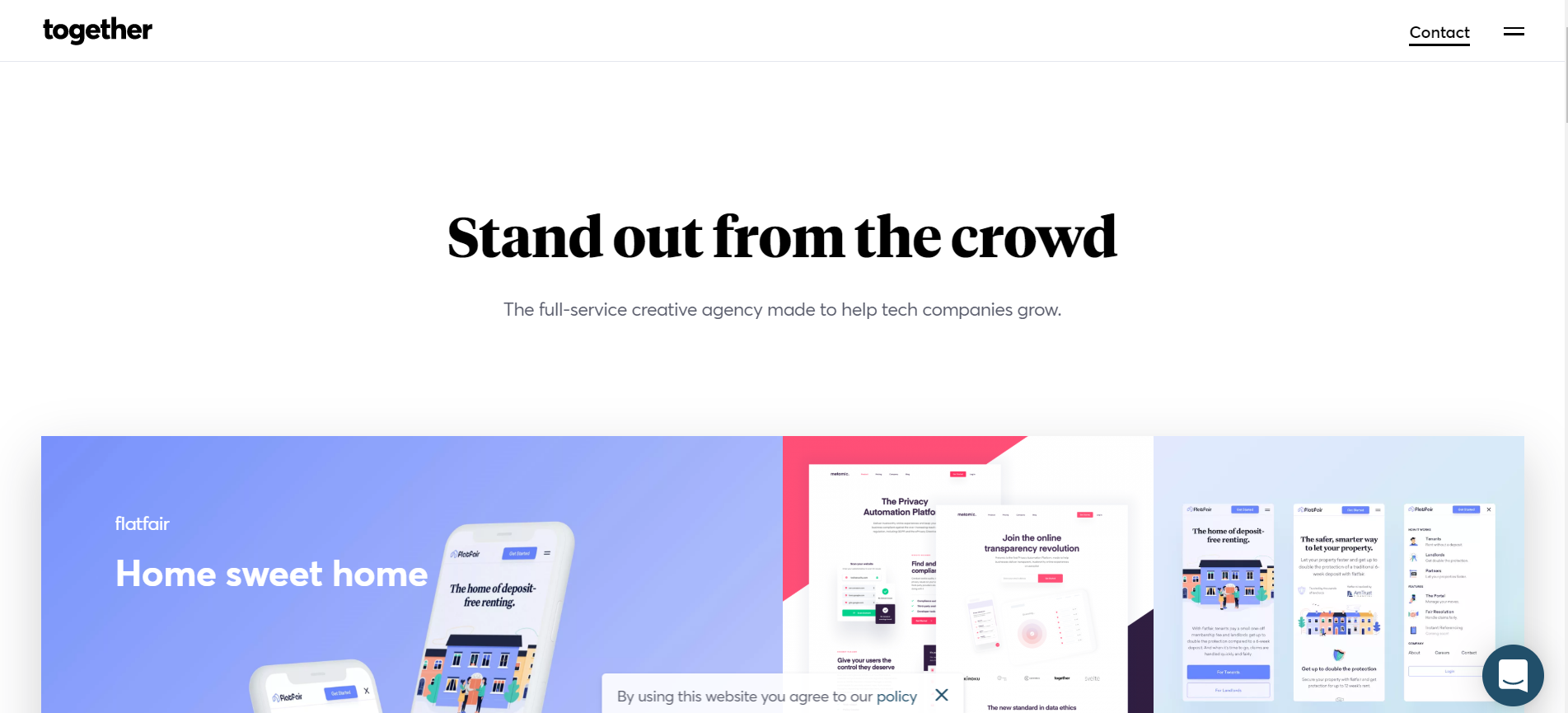
Pros
✔ Offer complementary services like copywriting
✔ Web design specialists
Cons
✘ Haven’t worked with many massive brands
Bird Marketing Limited
Bird Marketing Limited is a London based digital agency founded in 2010. They offer three services – PPC, SEO and website design. They have a focus on return on investment (ROI), so you’d be sure to get a nice website from them.
-
Average project cost £7,950
-
Team size – 10-49

Pros
✔ Established for 9 years
✔ ROI is a key focus
✔ Extensive knowledge in key areas
Cons
✘ No focus on innovation
✘ No marketing services offered
Tech ICS
Tech ICS unique selling point is innovation – which is perfect for a web design and development company. They also offer branding and digital marketing as well as videography services.
-
Average project cost – Price match offered, start at £150
-
Team size – 10-49
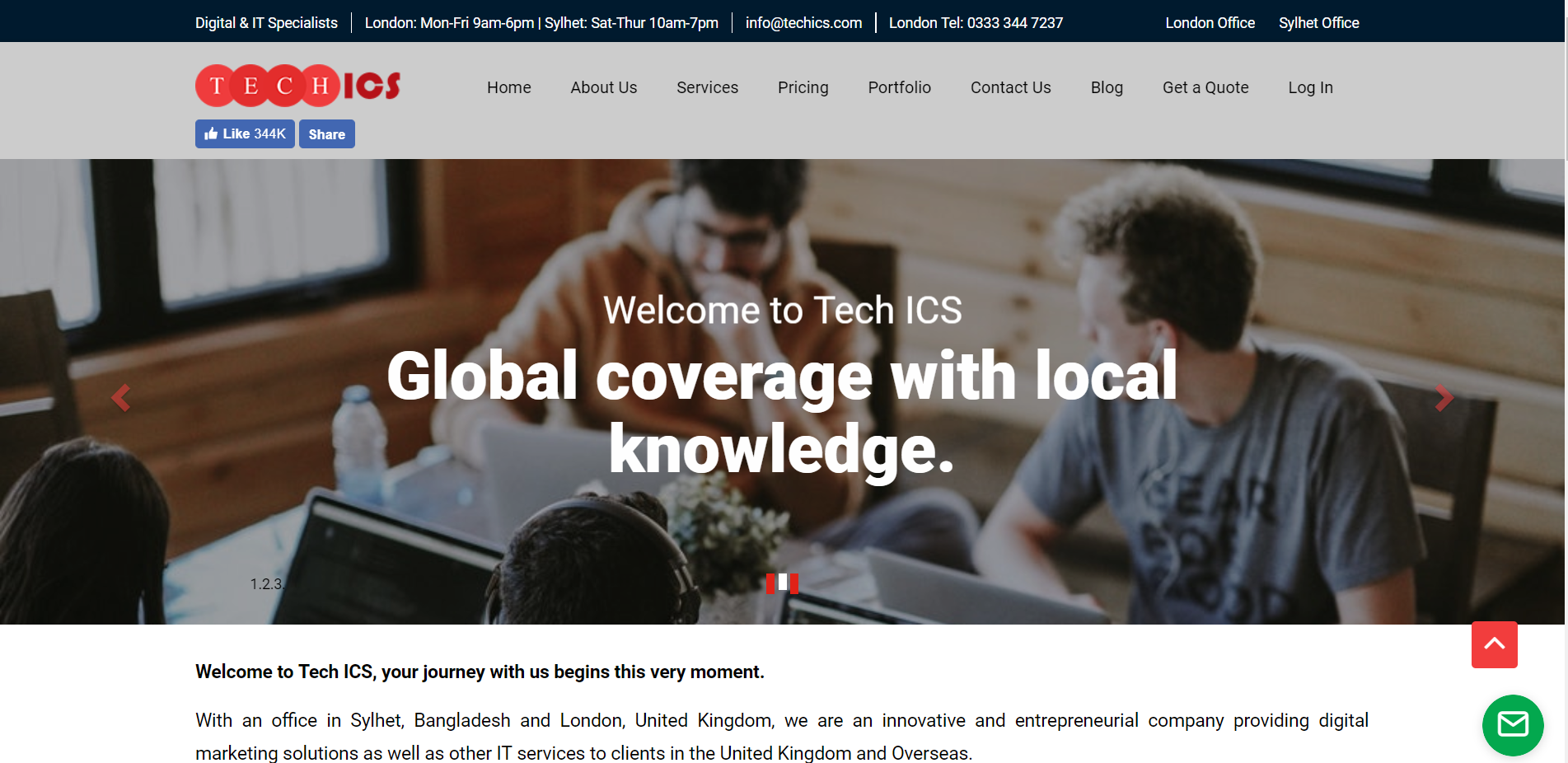
Pros
✔ Cheap prices
Cons
✘ Work outsourced to Bangladesh
What About Using a Website Builder Instead?
It is really easy to get started in the online space with a web builder. A lot of them are more sophisticated and anyone can use them to build a website, even directly from your mobile phone. Let’s ook at the Pros and Cons of a Website Builder…
Pros
✔ Great for the beginner
✔ No coding required
✔ Cheap
✔ Quick
✔ Themes provided
✔ Update website from mobile phone
Cons
✘ Not very scalable
✘ Not as much control
✘ Design restrictions
✘ Feature restrictions
In Summary
There are far too many web design companies to choose from. A lot of them are full stack marketing companies that serve huge organisations. The smaller companies tend to lack scope and experience, so it might be an idea, if you’re looking to keep costs down to go for a website builder or a one-click installation on a web host until you find your feet in the digital world.
There are some companies that can create your online brand and presence for under £400 however, that is fairly rare. A more comprehensive full-stack company that can create your whole marketing plan is certainly favourable.