Best Unlimited Cloud Storage Solutions in 2024
Last Updated on February 16, 2024 by James Wilson
Rather than trying to predict the amount of storage you are going to need in the future, why not go for an unlimited cloud storage provider? That way there are no upper limit restrictions. You never know what you might need to back up in the future, and with so many massive files being created from videos to games, more space is always better.
Although there are a few great unlimited file storage providers out there, as always – they differ on how they structure their business. Some offer a monthly or annual fee and others will charge you for how much space you use.
There is a difference between a cloud backup provider and a cloud storage provider. I’ll quickly outline each type of storage below so that you have an idea of the difference.
What is the difference between Backup, Storage and Sync?
With the increasing demand for cloud storage and the fact that they are becoming more affordable, the services are becoming more specialized. Often providers will offer a few of these services, however, it’s a great idea to get informed. Here are the three types of cloud storage that you should know about:
- Cloud Sync
- Cloud Backup
- Cloud Storage
What is Cloud Sync?
When you synchronize your device with a cloud storage provider, the files that you choose to sync are backed up on the cloud. We’d always advise having multiple copies of your files, especially ones of high value that you cannot replace.
What is Cloud Backup?
Unlike Cloud Sync, cloud backup doesn’t require you to select the folder/s that you want to store. Cloud backup is normally automatic and it backs up your entire device. Think of cloud backup like the good old fashioned CD or DVD that you use to make a backup of your data.
What is Cloud Storage?
Cloud storage is a highly available data storage service. These services can be accessed by web developers via an API (application program interfaces).
Who is Cloud Storage For?
Cloud storage is a brilliant solution for anyone wanting to keep their data in a secure, accessible place. Great for both businesses and individuals alike, plus they are really easy to use (in most cases). A key factor other than the amount of data that you can store is how secure the cloud storage is.
In this article, we’ll explore the pros and cons of the top 7 UNLIMITED cloud file storage providers. For example – if they offer a FREE TRIAL, ease of use and price are all considerations. You’ll need to be uploading and downloading a lot with your cloud storage provider, so the speed of transfer is also something to check out.
On the subject of file transfer – block-level transfer is a great feature, as it will allow you to only upload the parts of files that you have changed – saving time. These are our top six considerations when selecting the top unlimited file storage solution providers:
- User Experience
- Ease of Use
- Free Trial Offered
- Pricing
- Speed of Transfer
- Block-level transfer
Ok, so let’s dive in and find out more about these “Unlimited” cloud storage providers so that you can pick the best one to fit your needs…
Here are our Best Unlimited Cloud Storage Providers in 2024
#1 | pCloud (Lifetime Plan)
pCloud offers two unique pricing plans which cover you for life. Whilst they don’t supply unlimited storage, they do offer up to 2TB storage for life. One of the main features pCloud boasts is the storage of your files in a remote location. You can sync your files across multiple devices from one location. pCloud has a mobile app, desktop app, and a web client. All of these are very easy to use and simply make sense.
pCloud’s plans are a great option for individuals, businesses, and enterprises. They offer features like collaboration on files, TLS/SSL channel protection, built-in video player, file versioning and backups (just to name a few). You can start your pCloud journey from just £3.99 per month which will net you 500GB storage. Their premium plan offers 2TB storage for £7.99 per month. I mentioned earlier that pCloud offers lifetime plans, which will cover you for life and save you a lot of money.
If you’re concerned about security (which you should be), pCloud uses TLS/SSL encryption. They claim security is their top priority and they certainly do offer this. When you store your files with pCloud, they’ll be stored on at least 3 servers. They also offer something called pCloud Crypto which is an additional service they offer.
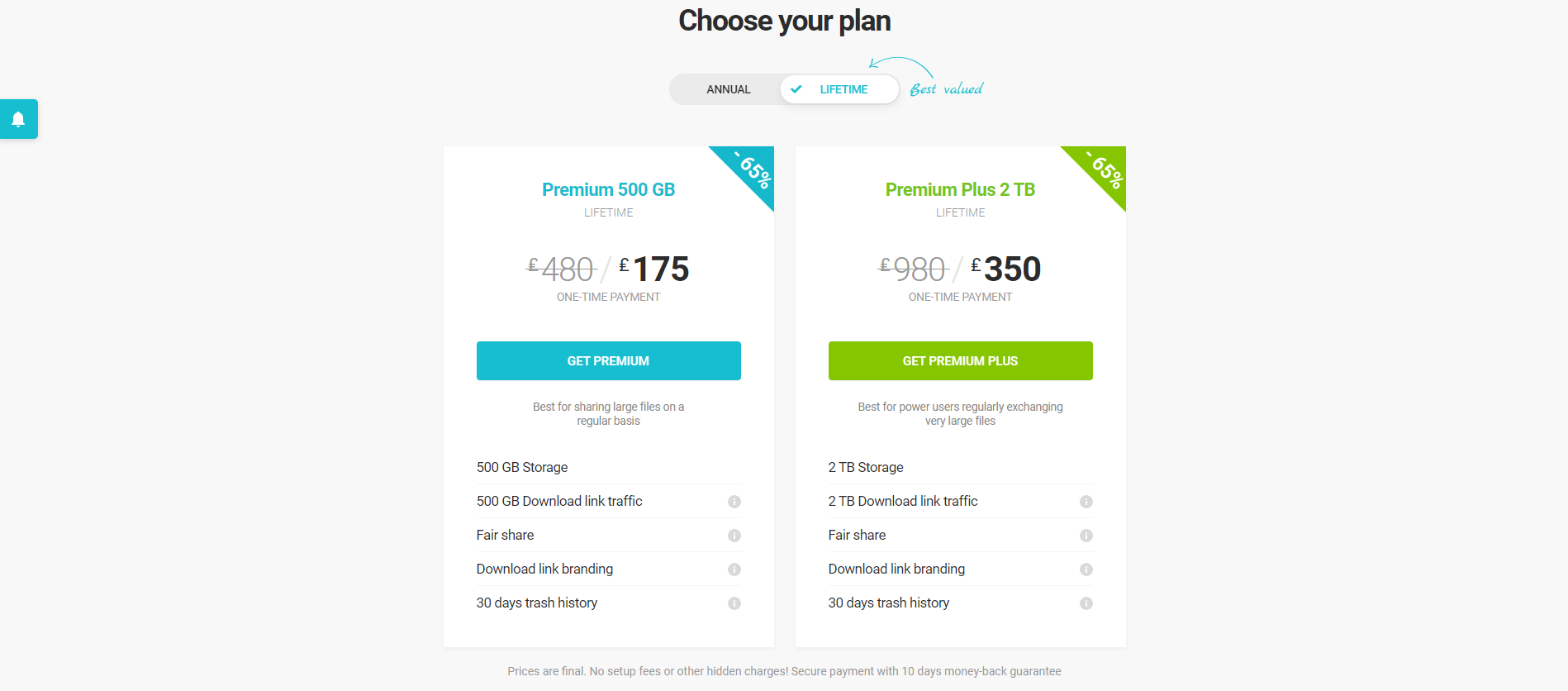
Pros
- Excellent value for money
- Fast network and file sync
- 256-bit AES encryption
- Shared file security
- Payment with Bitcoin available
- Wealth of useful features
- Incredibly easy to use
Cons
- Paid add-on for private encryption
- Files cannot be edited
#2 | IDrive (FREE 5GB Plan)
IDrive provides cloud backup and cloud storage services across multiple devices. Whether you’re using a PC, Mac, mobile or tablet, you can manage your storage in one account. IDrive can be used by mostly anyone, offering plans for personal use, small businesses, and even enterprises.
IDrive offers a free plan which gives you 5GB of data. Whilst this may be okay for personal use, it’s really just a taster of what’s on offer. The personal and business plans are very similar, however, the business plans have more users, servers and cover certain government regulatory and compliance laws. 2TB of IDrive’s storage will cost you around £40.07 for the first year. It’s good to be aware of how much storage you’re using as you will be charged £0.25 per GB per month on the Personal plans and £0.50 for the Business plans if you go over your limit.
Like many cloud storage solutions, IDrive comes with a wealth of features. Their main selling point for me is the fact you can back up all of your devices across one single account. Similar to Dropbox and Google Drive, you can also use their online file sync feature. IDrive also offer something called IDrive Express. This backs up all of your data sent to you on a physical device, which is especially useful if disaster strikes.
If you require cloud storage across a lot of devices at an affordable price, IDrive is a great option. Their Express feature means you can upload data to their servers very qiuckly and their interface is super easy to use.
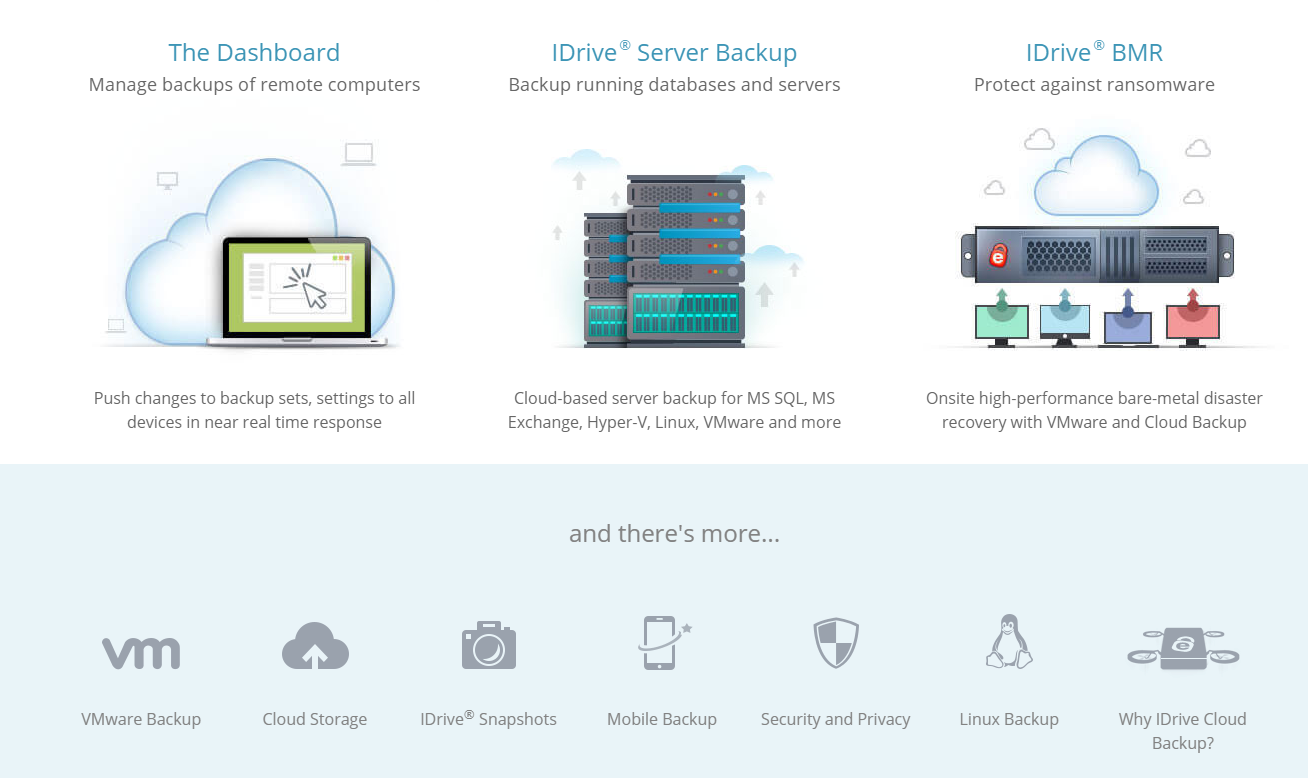
Pros
- Multiple device backup options
- All managed under one single account
- 256-bit AES encryption
- Easy to use interface
- Supports multiple operating systems
- Plenty of features
- Physical disk back up
Cons
- Going over your storage usage can be expensive
- IDrive Express can only be used once before additional charges
#3 | Dropbox For Business (30-Day FREE Trial)
Dropbox is probably the most popular and widely known cloud storage provider out there. Founded in 2007, Dropbox has shot to the top of the cloud storage provider list. The negative publicity due to the breach in 2012 seems to have done them good. They have tightened up security and become the most popular out there. Not necessarily the “best” on all fronts, but they do offer a brilliant UNLIMITED option for businesses.
Both their Advanced and Enterprise services offer completely UNLIMITED file storage on the cloud. The pricing is not too bad either – You can get the “Advanced Plan” for just £20 per month. Enterprise is one of those – “get in touch for more information deals”, designed for people who need to tailor their service, large businesses. You can get a 30-day free trial of the Dropbox for Business service.
Both of the unlimited plans from Dropbox offer smart sync. They also offer block-level transfer for enhanced speed. The initial upload speeds are pretty decent when compared to some other cloud hosting providers. They also offer an easy to use the app.
Dropbox Business allows you to select the servers that you want to use. For example you can store your data in European servers or on a server in a country of your choice.
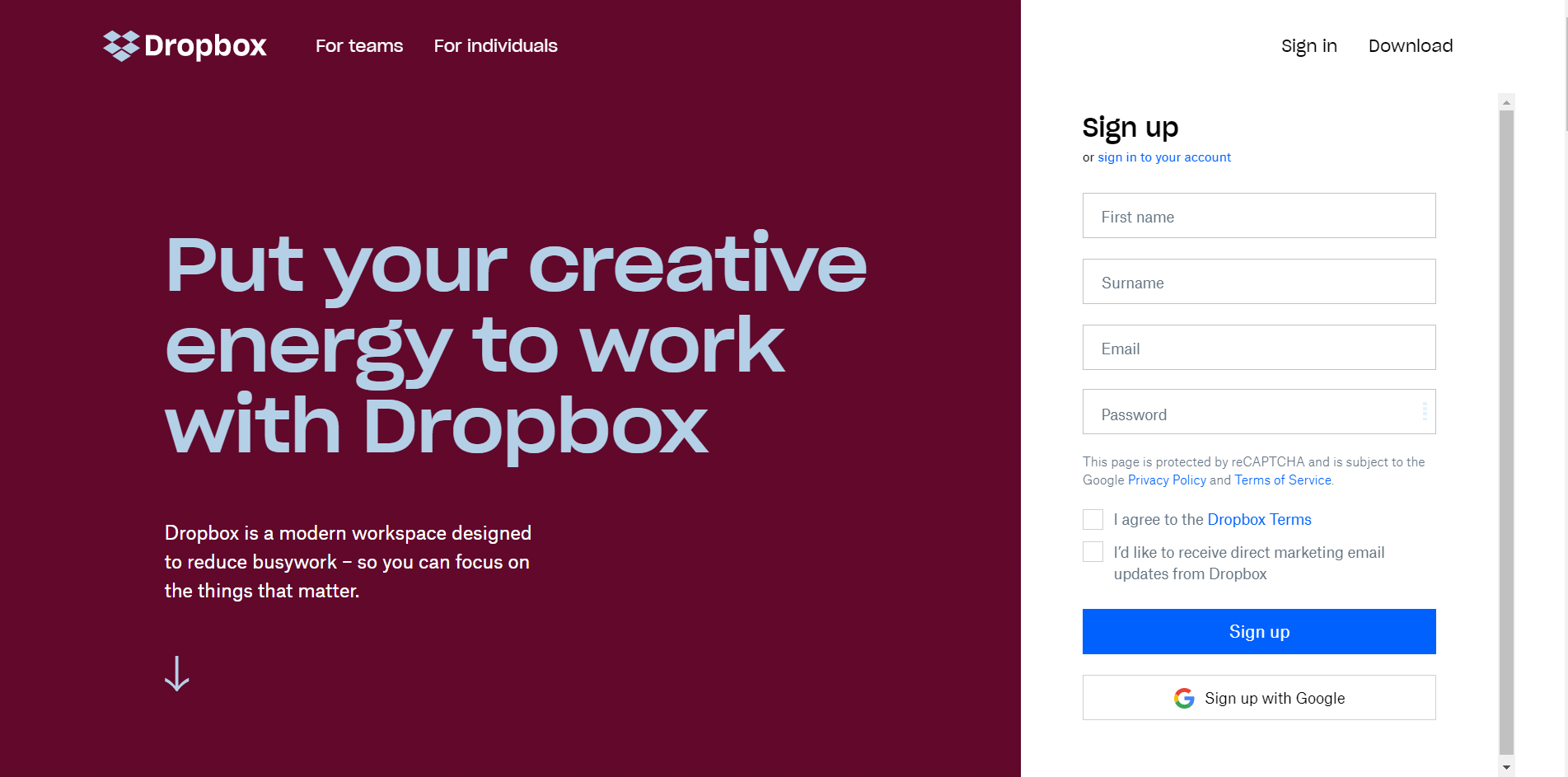
Pros
- Smart Sync
- Blok-level transfer
- Decent transfer speeds
- App provided
- 256-bit AES encryption at rest
- 128-bit in-transit encryption
- Two-factor authentication
Cons
- No Zero-knowledge
- Limited reporting features
#4 | Box (14-Day FREE Trial)
Box storage states that 70% of the fastest-growing fortune 500) businesses use their storage service. They offer a 14-day free trial and focus on providing cloud storage that is optimized for the business user.
Box offers three levels of service that offer the Unlimited Cloud Storage – Business, Business Plus, and Enterprise. Like Dropbox, they don’t provide much info on the Enterprise edition, you need to contact them to discuss your requirements. You can add unlimited users onto your account, but know that you’ll need to pay for each user, and there is a minimum user count of 3. The Business plan from Box is £12 per additional user and the Business Plus is £20 per month for additional users.
On the flip side, Box doesn’t have block-level file transfers, so you won’t see an increase in upload speed for file uploads. They also limit your file upload to 5GB, which is a bit restrictive. However, they offer a neat “Selective Sync” feature. You can then manage what files you want to sync which saves time and space.
One great thing about Box is that you simply install their software and a sync folder will automatically be created. Saving files to this folder means that they will automatically be backed up on the cloud. Their mobile app and desktop client are both user friendly and the UX is clean and easy to use. Security is great with Box – they offer AES 256-bit encryption and in transit protection.
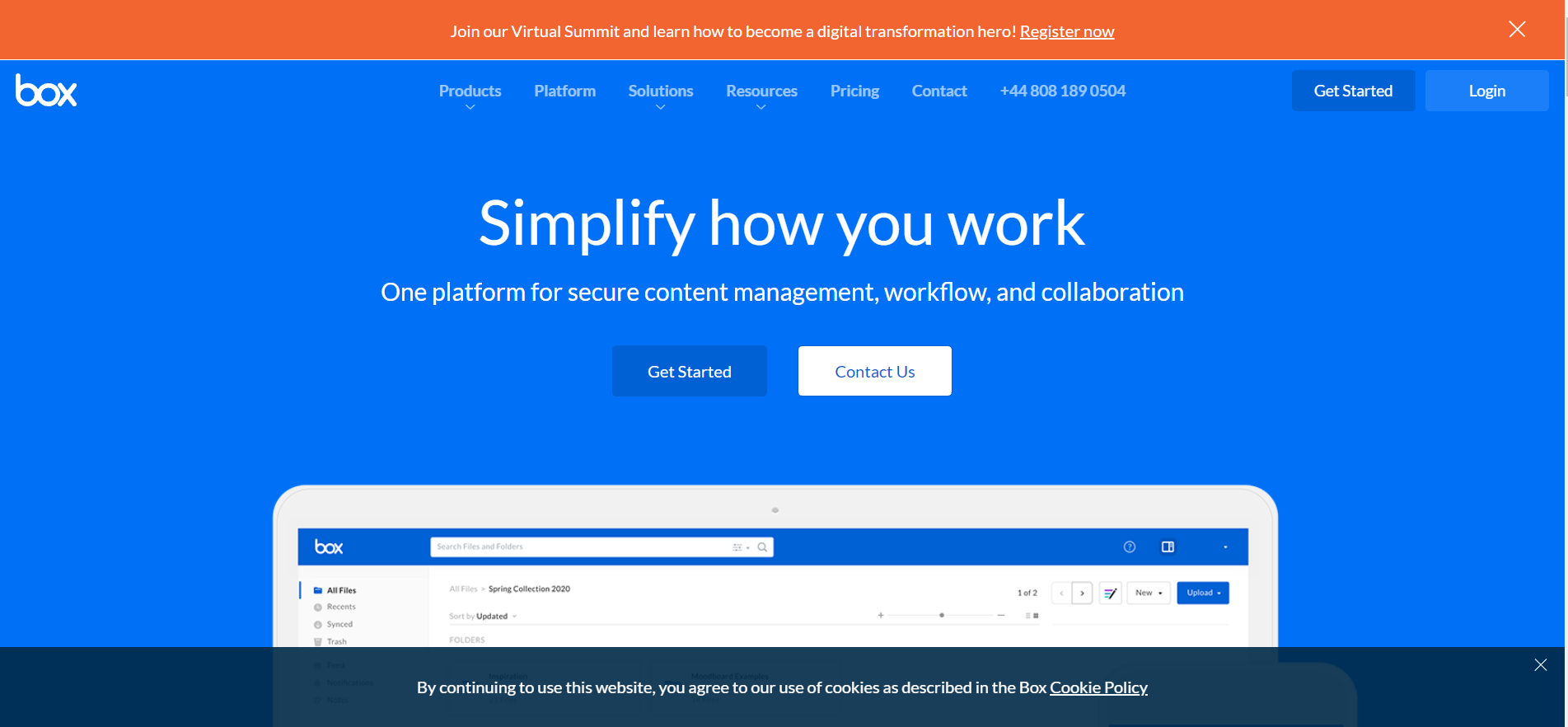
Pros
- Easy to use
- Intuitive desktop and mobile client
- Good Security
- 24/7 support
- AES 256-bit encryption
Cons
- No block-level sync
- Files uploaded restricted to 5GB
#5 | OpenDrive (5GB FREE)
OpenDrive are one of the only providers that we’ve seen that Unlimited Storage on a personal plan. What’s more, you can add up to four users on the personal plan, which is just £8 per month. If you sign up to their annual service you get two months free.
The Business Plan from OpenDrive is £24 per month and is white label – so you can add your business branding. They offer account manager to help you, should you need it. They also offer a reseller plan so that you can effectively make your File storage service and sell it which is just £48 – quite an attractive proposition! The only downside to this is that you get charged for every user that you add onto your reseller account.
One downside to OpenDrive is that their upload and download speeds are quite slow. Their web and mobile clients are OK – nothing outstanding. OpenDrive is certainly not the easiest or initiative cloud storage web / mobile app out there.
The security offered by OpenDrive is not too shabby – you get encrypted with AES-256 when the files are at rest and 128-bit AES while data is in transit. You can also select managed or private encryption for optimal control. However, they don’t offer two-factor authentication, which puts you at risk for a password breach.

Pros
- Cost effective
- Unlimited Personal Plan
- Personal account manager
- Reseller/ white label services
Cons
- No two-factor authentication
- Slow transfer speeds
- Clumsy UX
#6 | LiveDrive (14-Day FREE Trial)
LiveDrive is a UK based cloud file storage provider. They offer Automatic Online Backup that is geared toward the individual/ personal user who wants to back-up their PC. They offer a 14 day unrestricted trial on the personal or business account. You can however, access your files from anywhere, which is great. They offer free apps for you to instantly access your files. As a backup service, they offer things like “Simple Restore” so that you can restore your PC to a previous version.
They offer some good security features, for example, TLS encryption for files in transit and they are an ISO 27001 certified center. They do offer encryption via obfuscation; however, don’t disclose the actual encryption method. A good option if you want to back-up your files on UK soil. Also, they don’t restrict the size of the file that you upload or download.
There are two levels of Business service – Business Express that offers 2TB and 3 users, for £40 per month. Business Standard offers 10TB and 10+ users for £128 per month. The service is not really UNLIMITED despite them saying that it is, but you can add on additional space if an when required.

Pros
- 14 day free trial (no credit card required)
- Collaboration tools
- Mobile apps
- No file size limits.
Cons
- Only UK based servers
#7 | AWS (5GB FREE)
AWS is Amazon’s cloud storage service. It can be scaled up to whatever you need to in effect you have access to unlimited storage space. You can store your data on AWS for cost £0.004 per gigabyte per month. They operate a Pay-as-you-go service model and they also offer volume discounts if you need to store a tonne of data on the AWS cloud. They have some handy calculators to figure out how much space you are using. You can use as much as you want, and that is why we have put it on the list, it is unlimited, however Pay-as-you-go.
With AWS you can get access to a Free Tier – that gives you 750 hours and 5GB of storage. You can then upgrade as and when you are ready. Amazon also has 60 other tools that you can access on the free tier. Security wise AWS has TLS for in transit files and customer controlled encryption on their servers, additionally they offer AWS Multi-Factor Authentication.
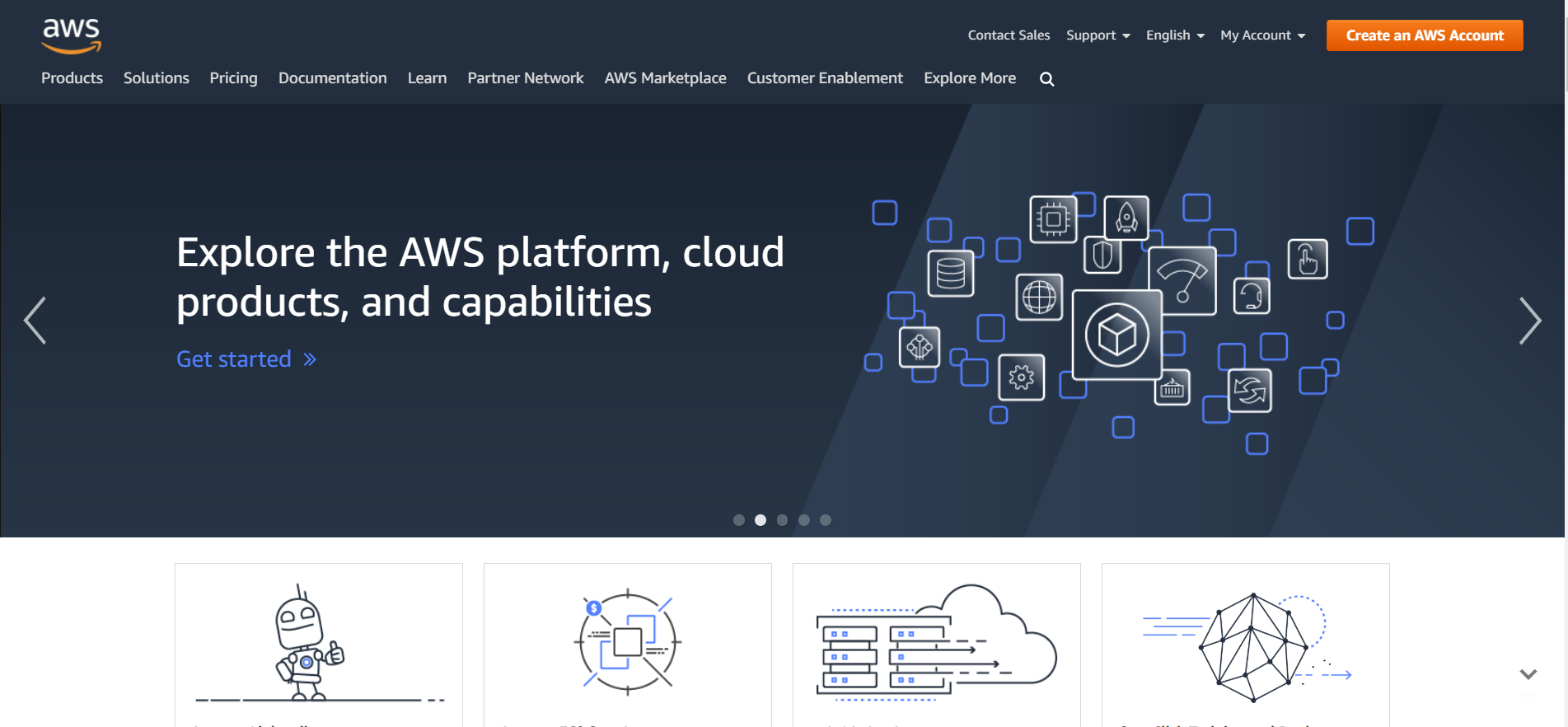
Pros
- Free tier
- Pay only for what you use
Cons
- Complicated setup
#8 | Rackspace Cloud Files (No FREE Option)
Rackspace Cloud Files is a large cloud infrastructure service (with have over 200 data centres, with locations all over the world) and for that reason they can easily store unlimited files. You do however need to download and integrate third party software like Storage Made Easy. So Rackspace Cloud Files don’t offer the full package – which could be complex for people who aren’t so tech savvy.
Files can be uploaded via the Rackspace cloud manager which is easy to use and fast. They do however charge per GB. Up to 1TB, it is £0.10 then the price goes down by one cent to £0.09 up to 49TB – you also need to pay for bandwidth. The good thing is you are only paying for what you use, but these types of payments can easily rack up (pardon the pun).
Security from Rackspace Cloud Files isn’t the best. They don’t encrypt the data at rest however they do protect data in transit with SSL. To access your files on the Rackspace cloud manager you’ll need an authorized API key, which offers some security.
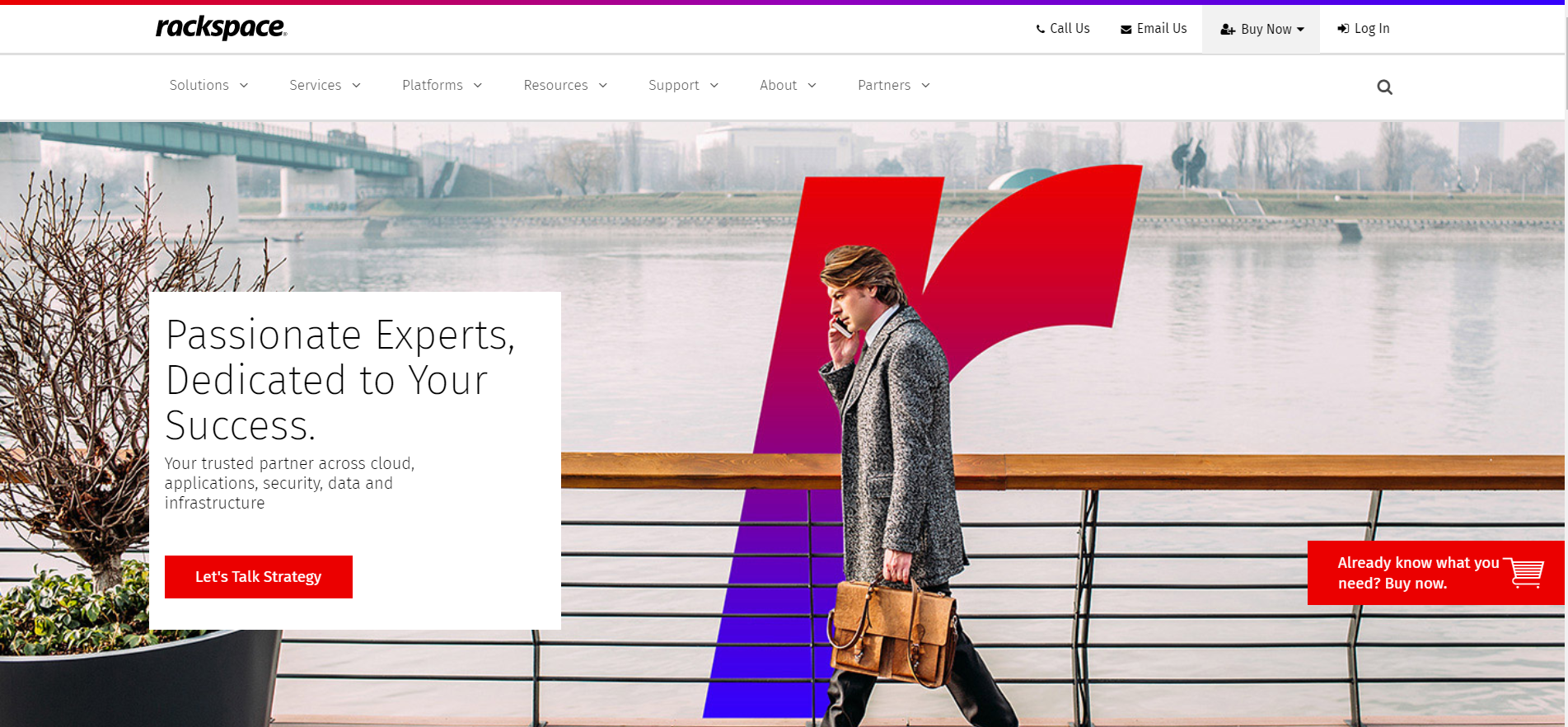
Pros
- You can create your own cloud
- Fast upload and download
- Pay for what you use
Cons
- Complicated to use
- Not secure
#9 | Backblaze B2 (10GB FREE)
With Backblaze B2 you get 10GB for free – which is a great bonus. After you use this space up then you get a gigabyte for £0.005 per month. They also offer you 1GB download for free, but after this you’ll pay £0.004 per 10,000 downloads – certainly a pretty cheap option. They don’t have international servers like other hosting providers and store all of your files in their Californian servers. This can make transfer speeds slow and put you under the jurisdiction of US data laws.
Although Backblaze B2 is cheap, they don’t offer much in the way of security – no encryption or any real infrastructure.
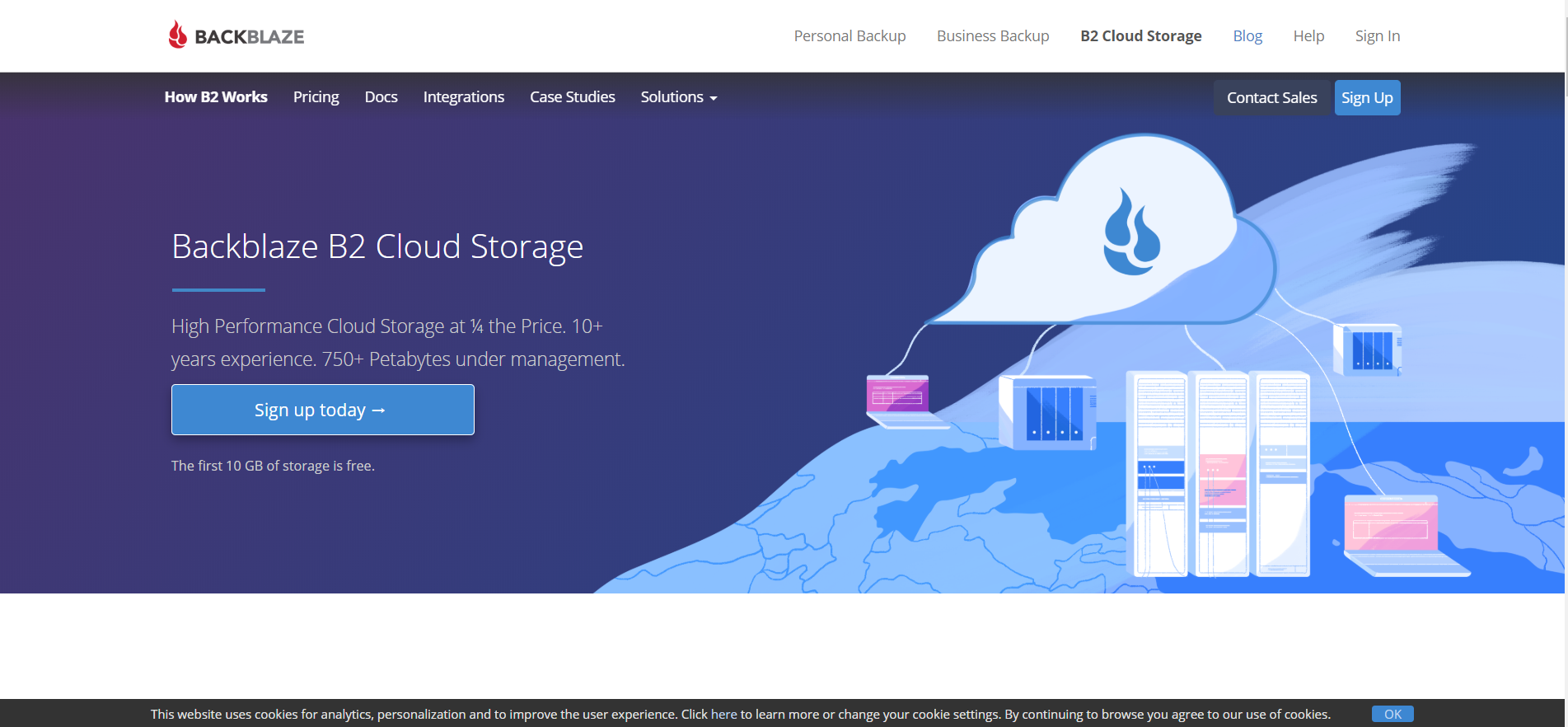
Pros
- Dirt Cheap
- Scalable storage
Cons
- Slow transfer speeds
- Not an actual cloud storage provider
All in All
The best thing about ALL of the file storage solutions outlined above is the fact that they are all UNLIMITED. It all depends on what you need, if you are looking for a secure cloud storage provider, then don’t go for Backblaze or Rackspace as they don’t offer encryption or much in the way of security protocols. If you security is top on your list then:
Check out our article on Secure Cloud File Storage Providers
If you are looking for an unlimited cloud file storage provider that has a flat-fee then Dropbox or OpenDrive are great options. I hope that this list helps you find the best unlimited storage provider to suit your needs.



